Controls
The controls menu contains shortcuts, such as locking the touchscreen and turning the watch off.
From any screen, hold
 for 2 seconds.
for 2 seconds.
NOTE:
You cannot access the controls menu while you are recording an activity.
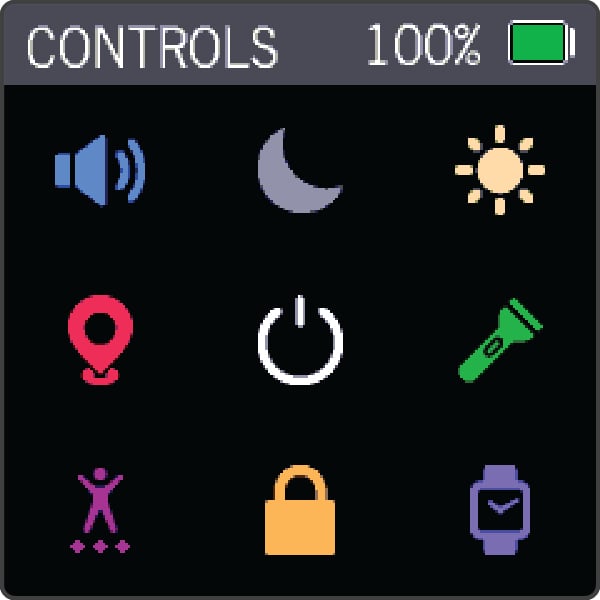
|
|
Displays the volume settings (Sound and Vibration Settings). |
|---|---|
|
|
Enables do not disturb mode (Using Do Not Disturb Mode). |
|
|
Displays the brightness settings (Display Settings). |
|
|
Displays the check-in feature (Checking in From the Watch). |
|
|
Turns the watch off. |
|
|
Turns on the flashlight (Using the Flashlight). |
|
|
Displays activities (Starting an Activity). |
|
|
Locks the touchscreen (Locking and Unlocking the Touchscreen). |
|
|
Displays the clocks menu (Clocks). |
Parent Topic: Appearance