Device Overview
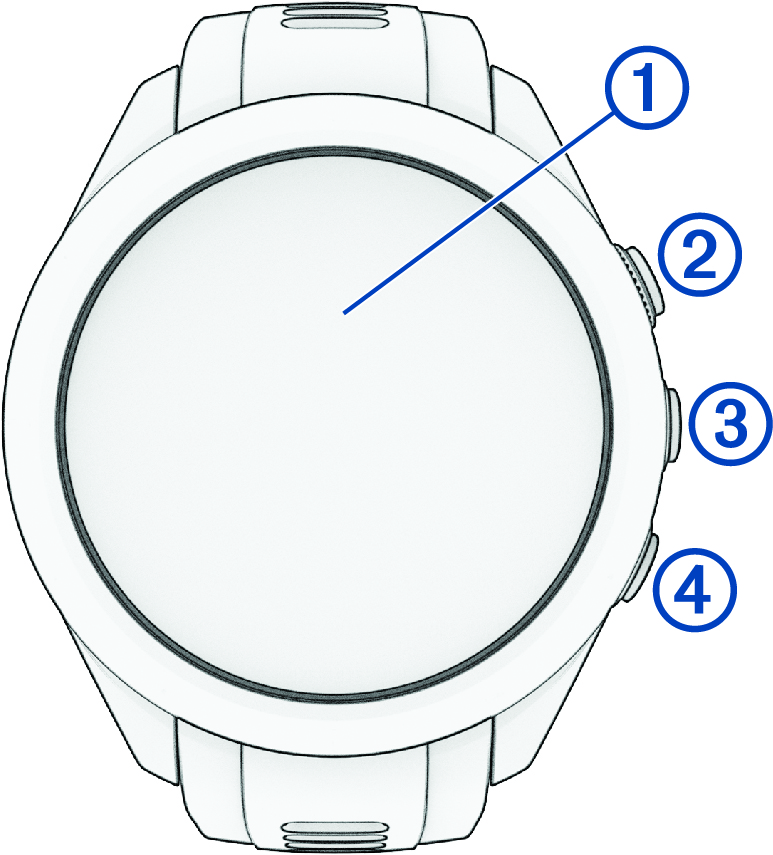
Touchscreen
-
Tap to choose an option in a menu.
Hold the watch face data to open the glance or feature.
Swipe up or down to scroll through the glance loop and menus.
Action button
-
Press to start a round of golf.
Press to start an activity or app.
Menu button
-
Hold to turn the watch on.
Press to view the controls menu and watch settings.
Hold to turn the watch off.
Back button
-
Press to return to the previous screen.
Parent Topic: Introduction