Going for a Ride
-
From the home screen, select
.
- Wait while the device locates satellites.
-
Select
to start the timer.
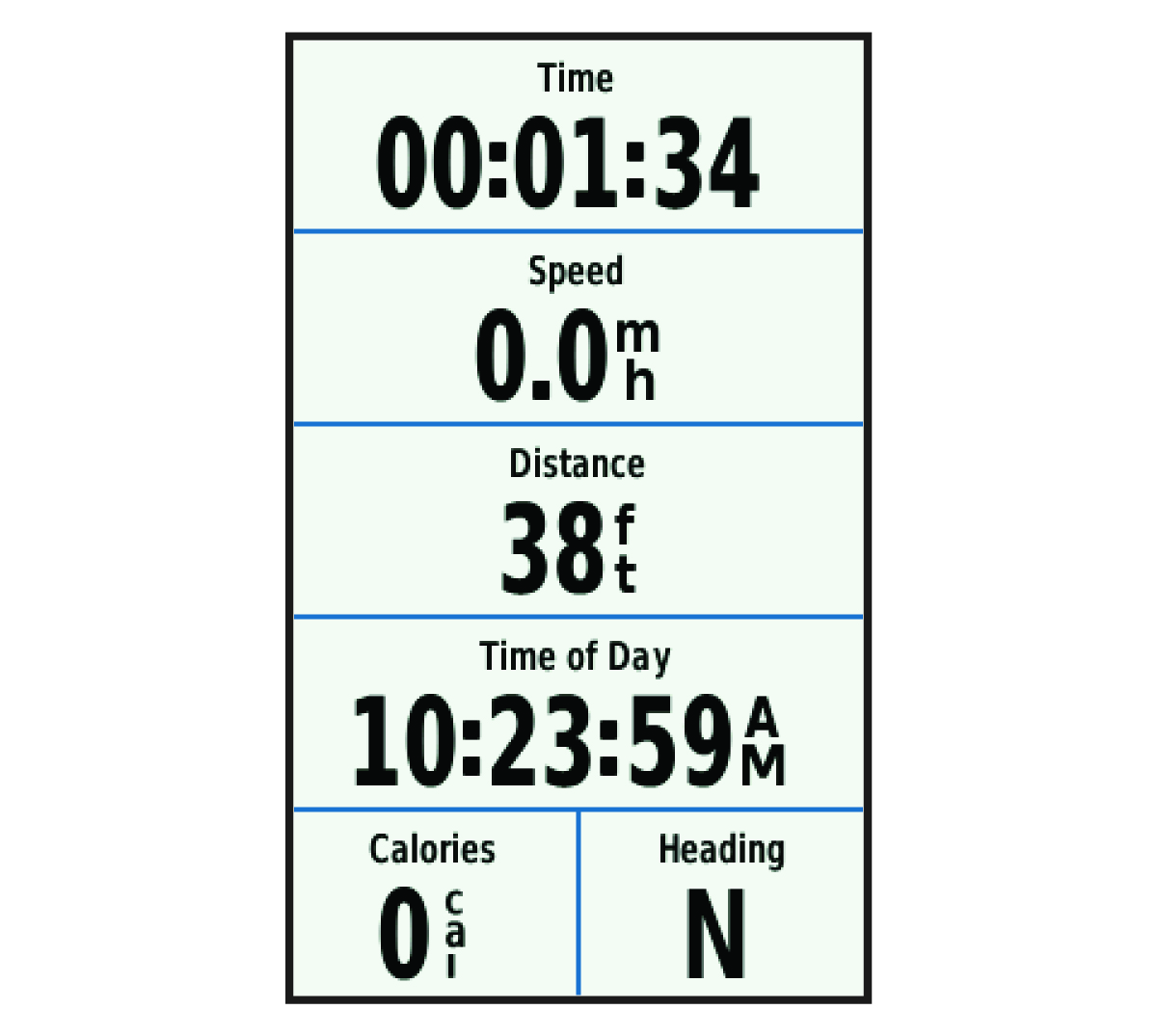
NOTE: History is recorded only while the timer is running. -
Swipe the screen for additional data screens.
You can swipe down from the top of the data screens to view the connections screen.
- If necessary, tap the screen to view the timer overlay.
-
Select
to stop the timer.
- Select End Ride > Save Ride.
Parent Topic: Navigation