Device Overview
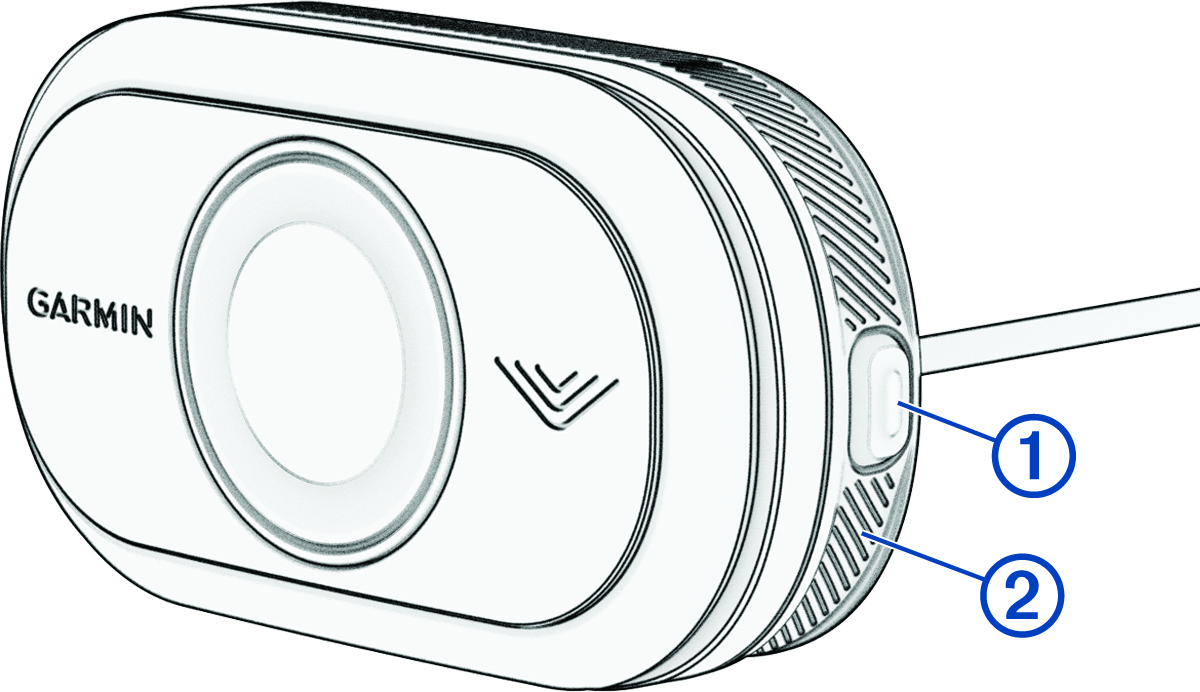
|
Device button |
Press to change the light mode while the device is in active mode. Hold for 4 seconds to enter pairing mode (Pairing the Varia eRTL615 with Your Phone). When the device is in smart sleep mode, hold for 2 seconds to wake the device. When the device is in active mode, hold for 2 seconds to turn the tail light on or off. Radar remains turned on. Hold for 10 seconds to reset the device. |
|---|---|
|
Device status LED |
Changes color based on the pairing status and device mode status (Varia eRTL615 Status LED). |
Parent Topic: Introduction