Your Route on the Map
The speed limit feature is for information only and does not replace your responsibility to abide by all posted speed limit signs and to use safe driving judgment at all times. Garmin® will not be responsible for any traffic fines or citations you receive for failing to follow all applicable traffic laws and signs.
As you travel, the device guides you to your destination using voice prompts and information on the map.
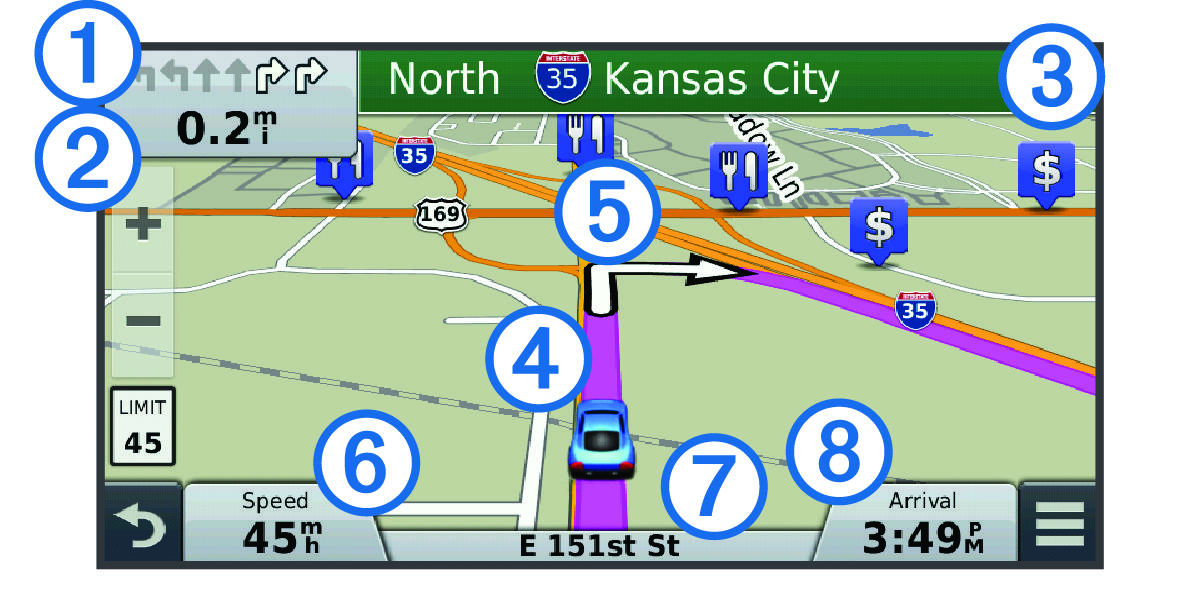
Instructions for your next turn or exit, or other action appear across the top of the map. The symbol indicates the type of action and the lane or lanes in which you should be traveling, if available. The device also displays the distance to the next action
and the name of the street or exit associated with that action
.
A colored line highlights the course of your route on the map. Arrows on the map
indicate upcoming turns. When you approach your destination, a checkered flag indicates the location of your destination.
Your vehicle speed , the road on which you are traveling
, and your estimated arrival time
appear at the bottom of the map. You can customize the arrival time data field to display other information (Changing the Map Data Field).
A data field displaying the speed limit may appear as you travel on major roadways. This feature is not available in all areas.