Heading Screen
The heading screen displays the status of the autopilot.
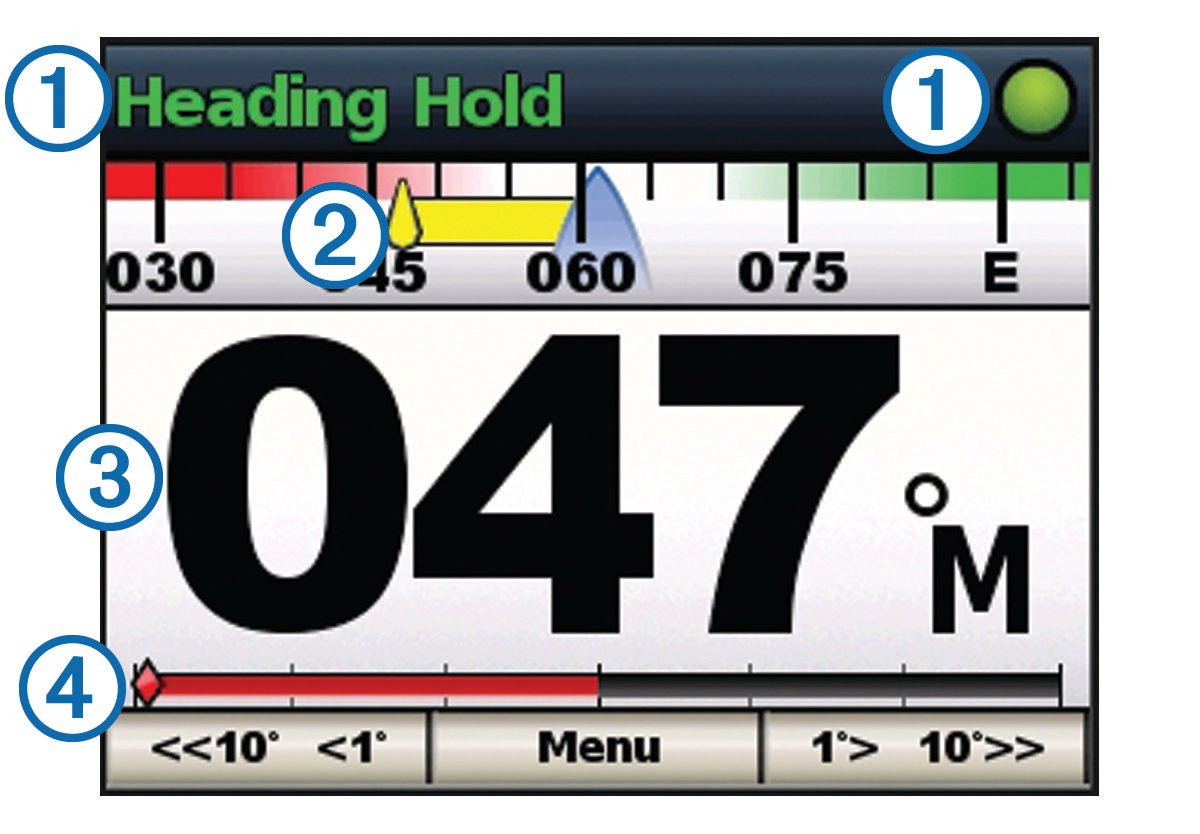
|
|
Autopilot status/autopilot status indicator. "Standby" appears in yellow, and the autopilot status indicator appears in yellow when the device is in standby mode. "Heading Hold" appears in green, and the autopilot status indicator appears in green when the device is in heading hold. |
|---|---|
|
|
Heading trend indicator. |
|
|
Actual heading (in standby mode) Intended heading (with the autopilot is engaged) |
|
|
Rudder position indicator (This functionality is available only when a rudder sensor is connected.) |