Optimus Overlay Bar Overview
To use the overlay bar, you must connect your Optimus® system to your chartplotter and add the overlay bar to the necessary screens (Activating the Optimus Overlay Bar).
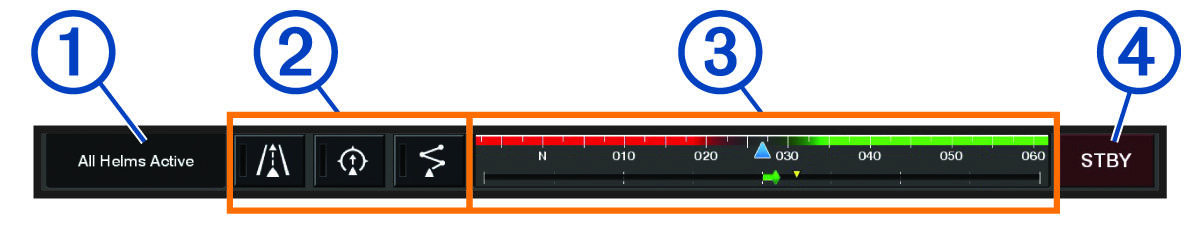
|
|
Control mode |
|---|---|
|
|
Optimus control buttons |
|
|
Rudder |
|
|
Standby button |
You must press a mode button on the overlay bar to engage or disengage the mode. When the mode is engaged, the button is illuminated.
The overlay bar configuration and buttons vary, based on systems, modes, and equipment. Refer to your Optimus documentation for more information.
Parent Topic: Dometic Optimus Features