Activity Map Settings
You can customize the appearance of the map data screen for each activity.
Hold 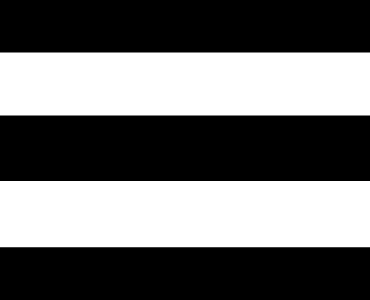 , select Activities & Apps, select an activity, select the activity settings, and select Map.
, select Activities & Apps, select an activity, select the activity settings, and select Map.
Configure Maps: Shows or hides data from installed map products.
Map Theme: Sets the map to display data optimized for your activity type. The System option uses the preferences from the system map settings (Map Themes).
Use Sys. Settings: Enables the watch to use the preferences from the map system settings (Map Settings). When this setting is disabled, you can customize the map settings for the activity.
Restore Theme: Allows you to restore default map theme settings or themes that have been deleted from the watch.