Map Themes
You can change the map theme to display data optimized for your activity type.
Hold 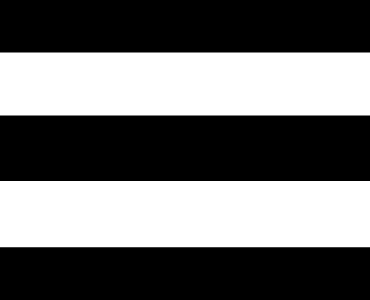 , and select Map > Map Theme.
, and select Map > Map Theme.
None: Uses the preferences from the system map settings, with no additional theme applied.
High Contrast: Sets the map to display data with higher contrast, for better visibility in challenging environments.
Dark: Sets the map to display data with a dark background, for better visibility at night.
Popularity: Highlights the most popular roads or trails on the map.