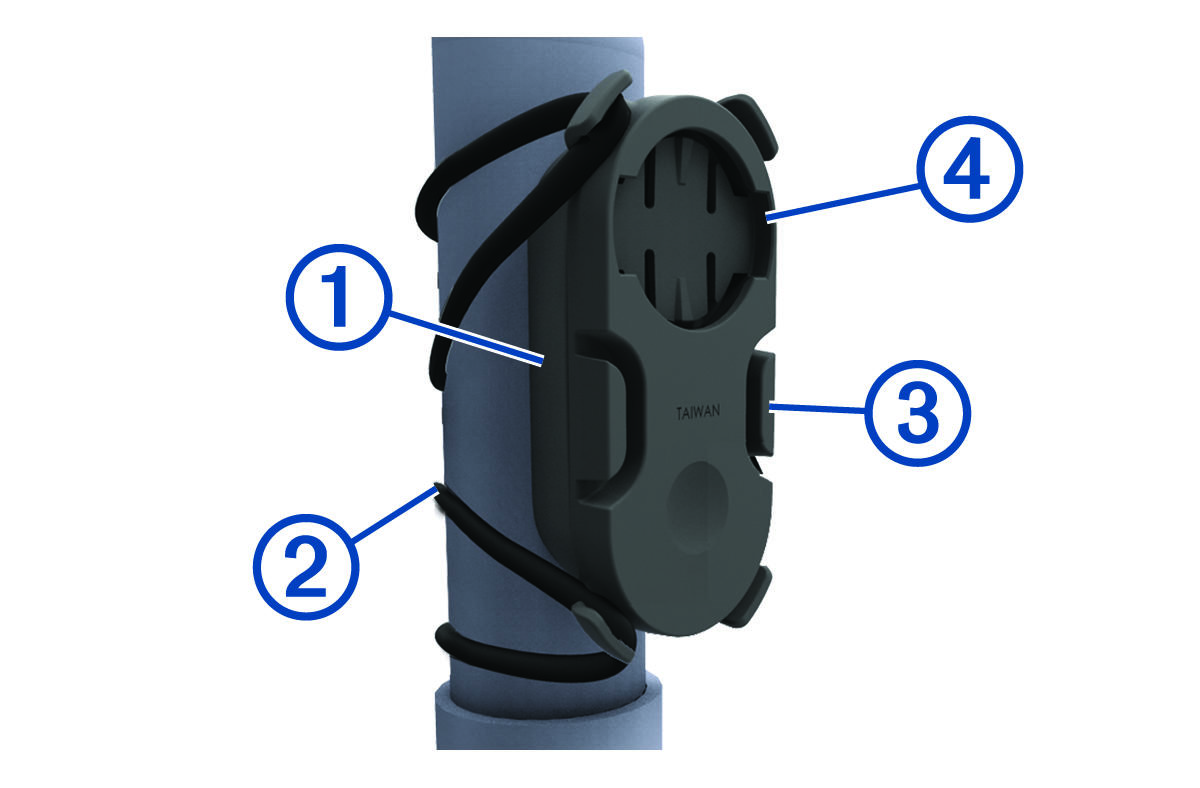Installing the Multi-Location Mount
You can use the multi-location mount to install the device on your seat post, helmet, backpack, or other location. Garmin® recommends that you enable the deceleration indicator only when mounting the device vertically on your seat post.
Parent Topic: Tips for Installing the Taillight