Sonar Noise Rejection Settings
From a sonar view, select .
- Interference
-
Adjusts the sensitivity to reduce the effects of interference from nearby sources of noise.
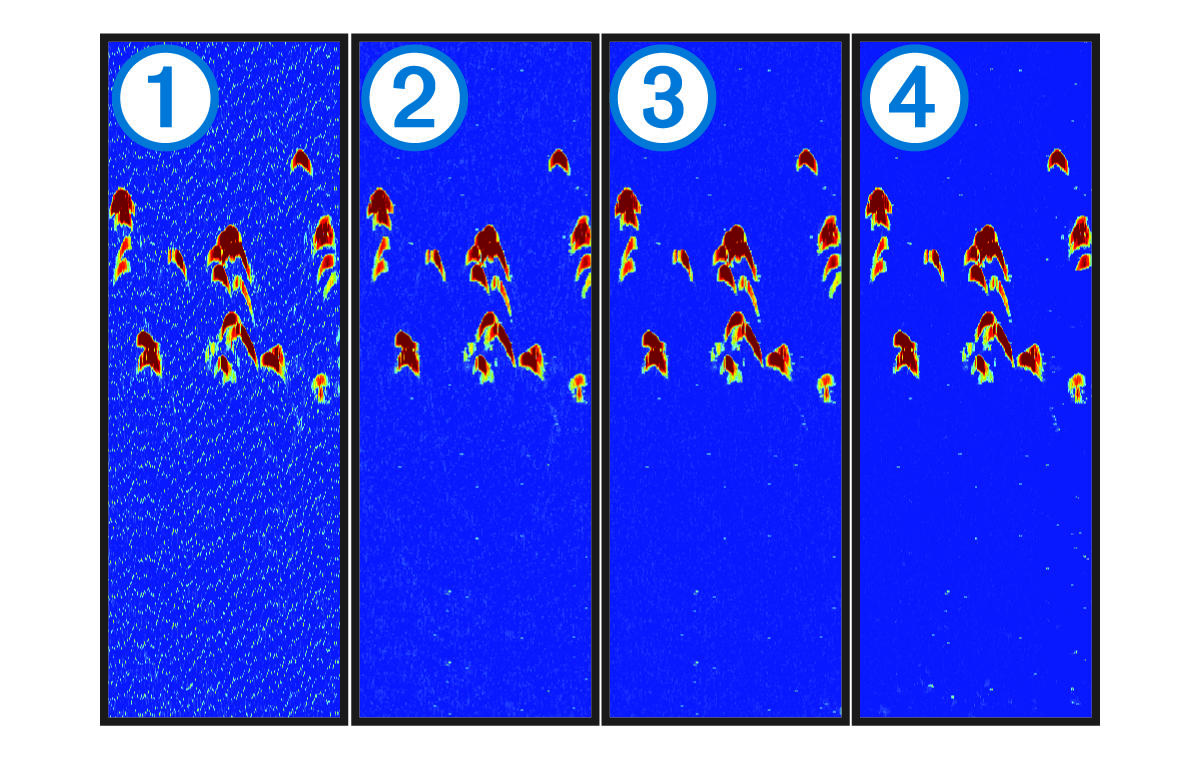
When you adjust the interference setting from off
through low
, medium
, and high
, noise is gradually removed, but there is little effect on the strong target returns. You should use the lowest interference setting that achieves the desired improvement to remove interference from the screen. Correcting installation issues that cause noise is the best way to eliminate interference.
- Surface Noise
-
Hides sonar returns near the surface of the water. Hiding surface noise helps reduce screen clutter.
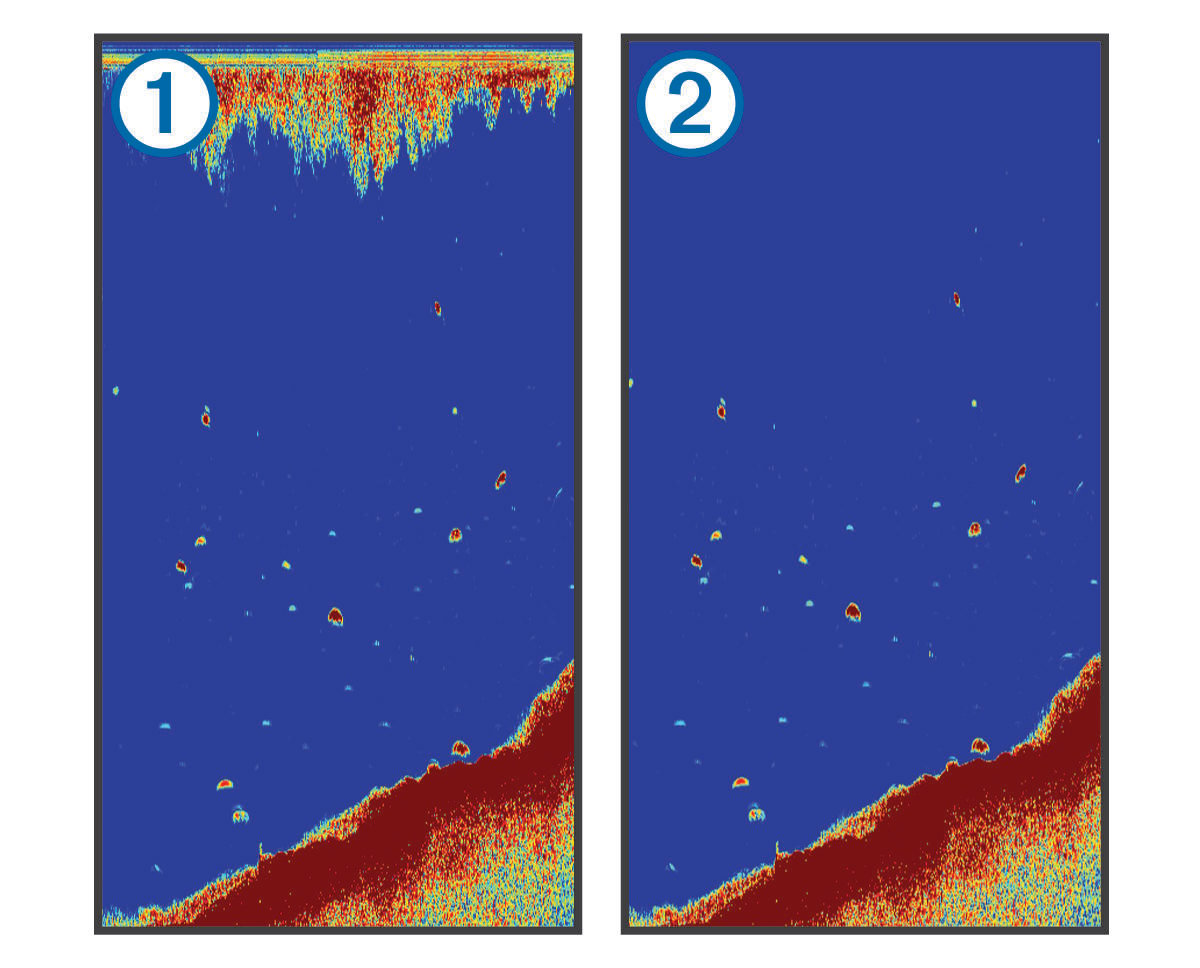
Surface noise
is caused by interference between the transducer and water. You can hide surface noise
to help reduce clutter. Wider beam widths (lower frequencies) can show more targets, but can generate more surface noise.
- TVG
-
Reduces surface noise.
This control is best used for situations when you want to control and suppress clutter or noise near the water surface. It also allows for the display of targets near the surface that are otherwise hidden or masked by surface noise.