Your Route on the Map
As you travel, the device guides you to your destination using voice prompts and information on the map. Instructions for your next turn, exit, or other action appear across the top of the map.
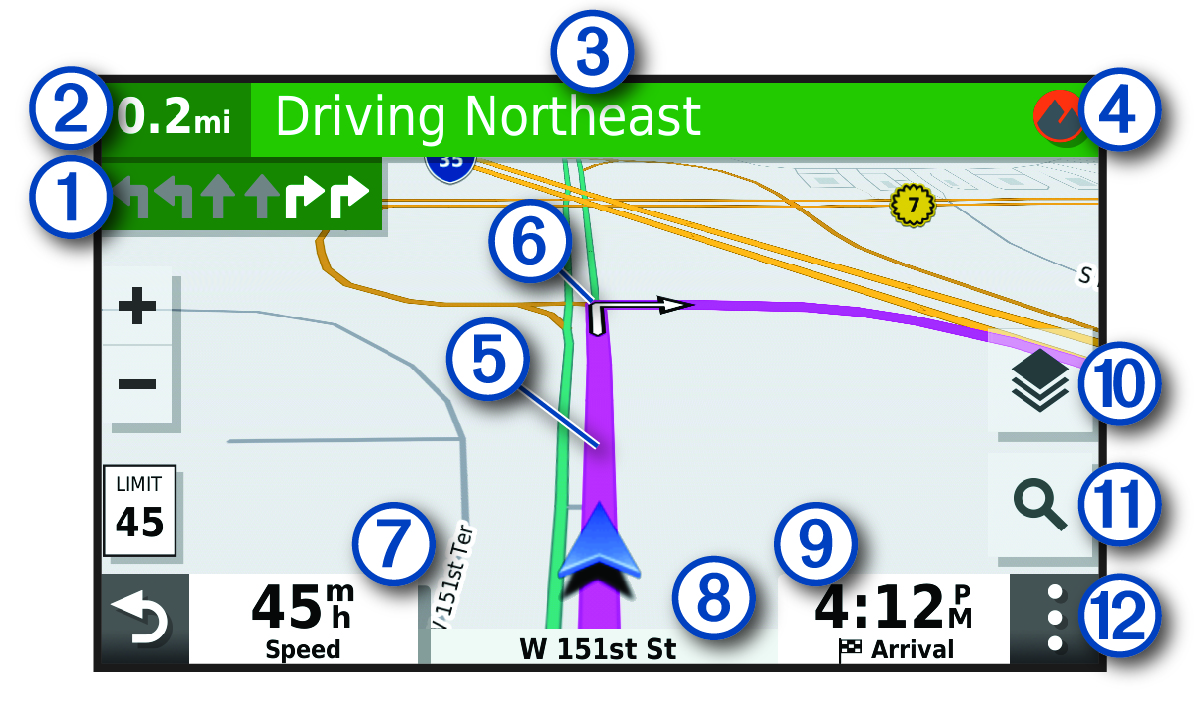
|
|
Next action in the route. Indicates the next turn, exit, or other action and the lane in which you should travel, if available. |
|---|---|
|
|
Distance to the next action. |
|
|
Name of the street or exit associated with the next action. |
|
|
Opens the Garmin Explore™ app for off-road navigation. |
|
|
Route highlighted on the map. |
|
|
Next action in the route. Arrows on the map indicate the location of upcoming actions. |
|
|
Vehicle speed. |
|
|
Name of the road on which you are traveling. |
|
|
Estimated arrival time. TIP:
You can touch this field to change the information it shows.
|
|
|
Map layers. Allows you to add map layers such as topographic and BirdsEye imagery to your map view. |
|
|
Select to start a new route or search for points of interest. |
|
|
Map tools. Provides tools to show you more information about your route and surroundings. |