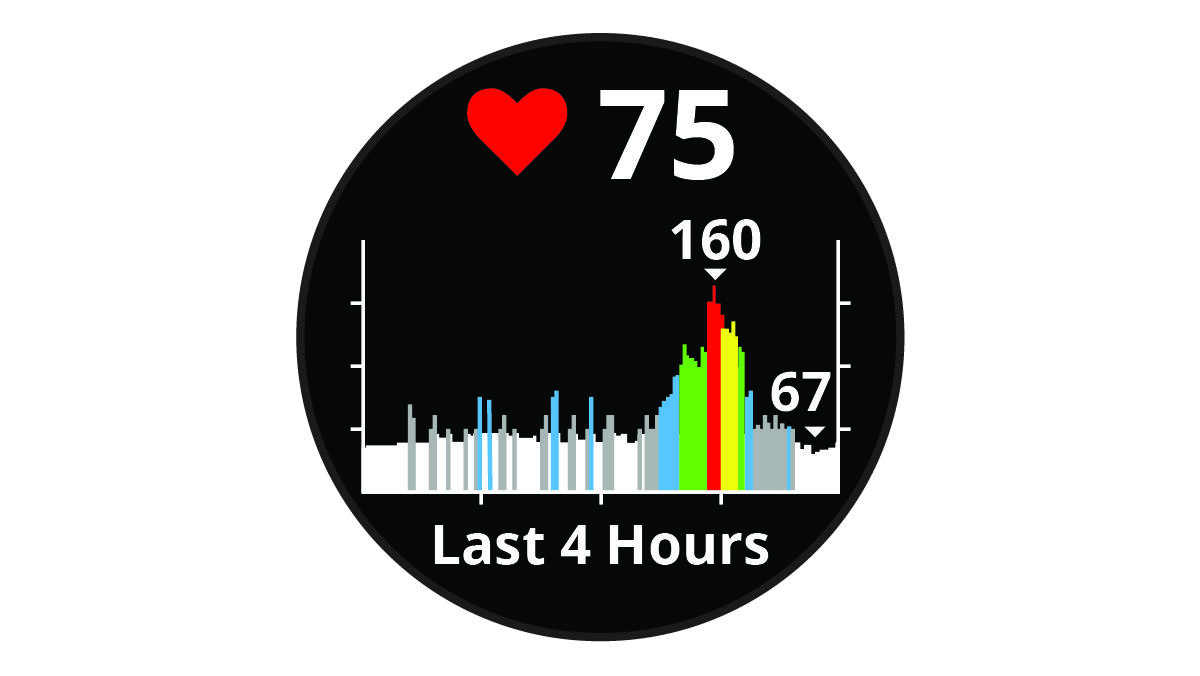Viewing the Heart Rate Widget
The heart rate widget displays your current heart rate in beats per minute (bpm) and a graph of your heart rate. The graph shows your recent heart rate activity, high and low heart rate, and color-coded bars to indicate the time spent in each heart rate zone (About Heart Rate Zones).
Parent Topic: Wrist-based Heart Rate