Changing the Page Sequence
- Select Setup > Menus > Page Sequence > Edit Page Sequence.
- Select a page.
-
Select an option:
-
To move the page up or down in the list, select Move.
-
To add a new page to the page sequence, select Insert, and select a category.
-
To remove a page from the page sequence, select Remove.
TIP: You can select PAGE to view the page sequence.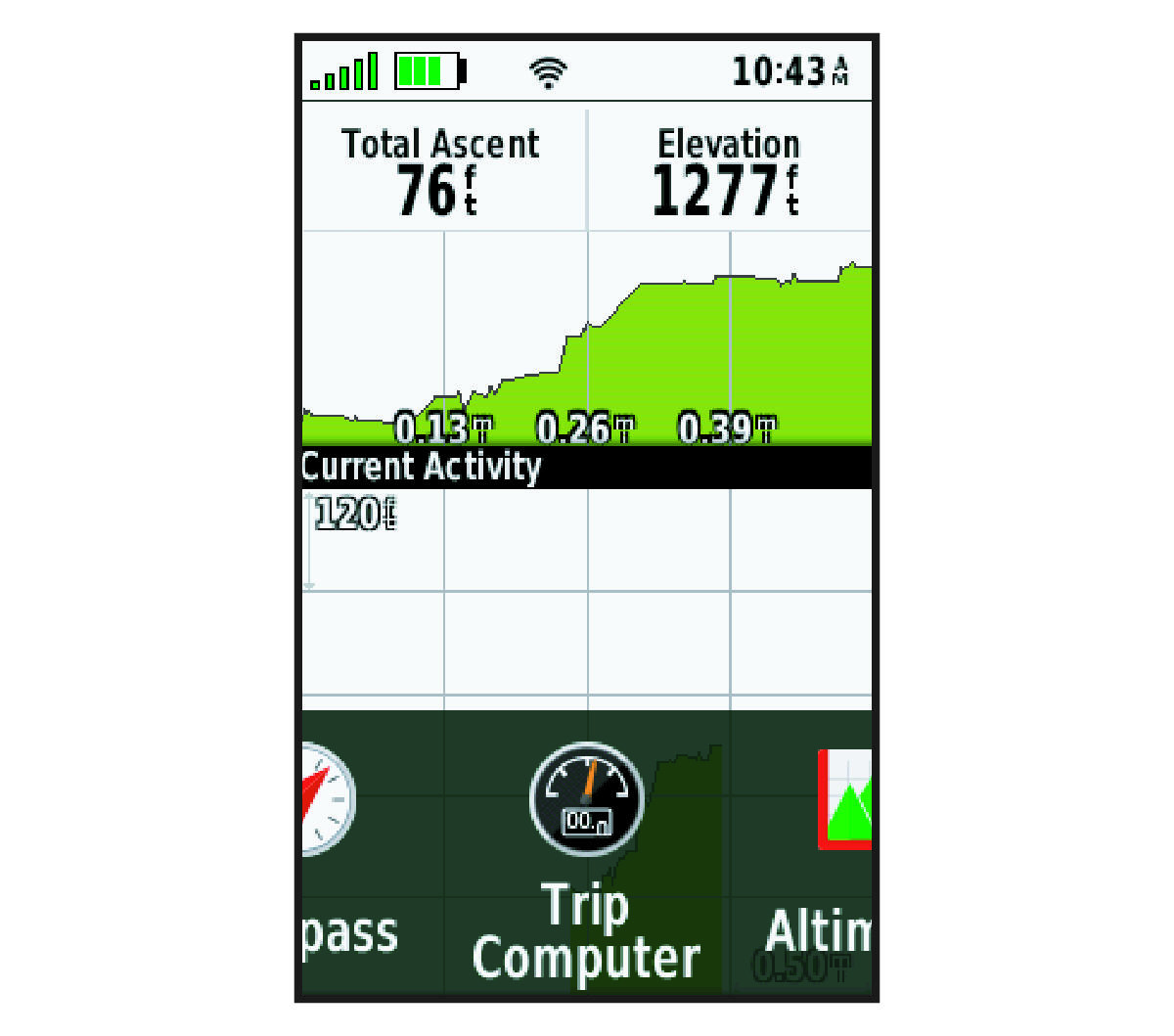
-
Parent Topic: Menu Settings