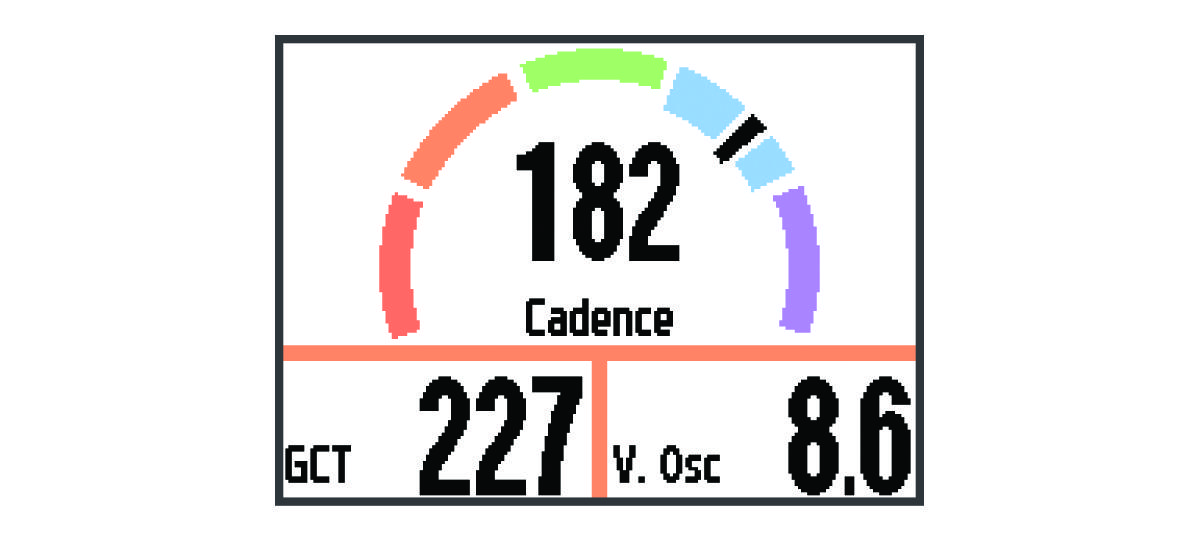Before you can view running dynamics, you must put on the
HRM-Run™ accessory or
HRM-Tri™ accessory and pair it with your device (Pairing Your
ANT+ Sensors).
If your
Forerunner® was packaged with the heart rate monitor, the devices are already paired, and the
Forerunner is set to display running dynamics.
-
Select an option:
-
If your
Forerunner was packaged with the heart rate monitor, put on your heart rate monitor, and go to step 2.
-
If your heart rate monitor was purchased separately, select
.
-
Select
Primary Metric.
-
Select
Cadence,
Ground Contact Time, or
Vertical Oscillation.
The primary metric appears as the top field on the data screen with a corresponding position on the color gauge.
-
Go for a run.
-
Scroll to the running dynamics screen to view your metrics.
-
If necessary, hold
 to change the primary metric during your run.
to change the primary metric during your run.