Hole View
The device shows the current hole you are playing, and automatically transitions when you move to a new hole. You can swipe up or down, or drag the hole indicator around the edge of the screen to change holes.
NOTE:
By default, the device calculates the distance to the front, middle, and back of the green. If you know the location of the pin, you can set it more precisely (Viewing the Green).
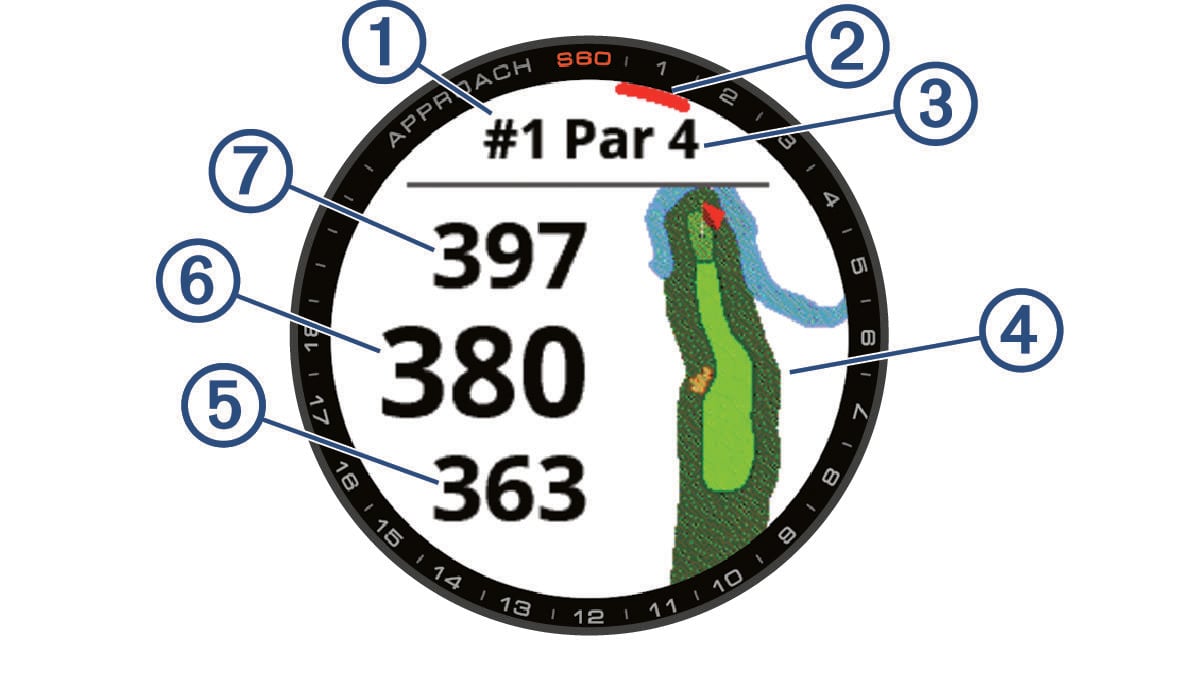
|
|
Current hole number |
|---|---|
|
|
Hole indicator |
|
|
Par for the hole |
|
|
Map of the hole |
|
|
Distance to the front of the green |
|
|
Distance to the middle of the green |
|
|
Distance to the back of the green |
Parent Topic: Playing Golf