Hole View
The device shows the current hole you are playing, and automatically transitions when you move to a new hole.
NOTE:
Because pin locations change, the device calculates the distance to the front, middle, and back of the green, but not the actual pin location.
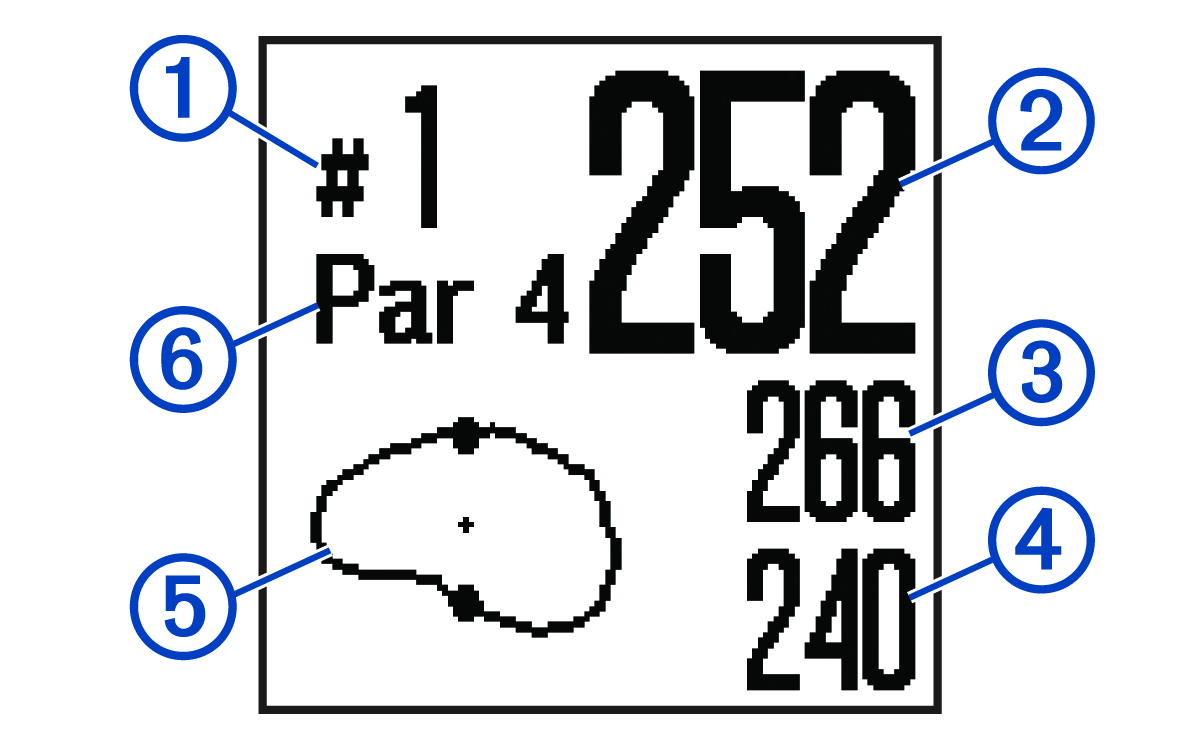
|
|
Current hole number. |
|---|---|
|
|
Distance to the middle of the green. |
|
|
Distance to the back of the green. |
|
|
Distance to the front of the green. |
|
|
Approximate view of the green. The middle of the green is indicated with +. |
|
|
Par for the hole. |
Parent Topic: Playing Golf