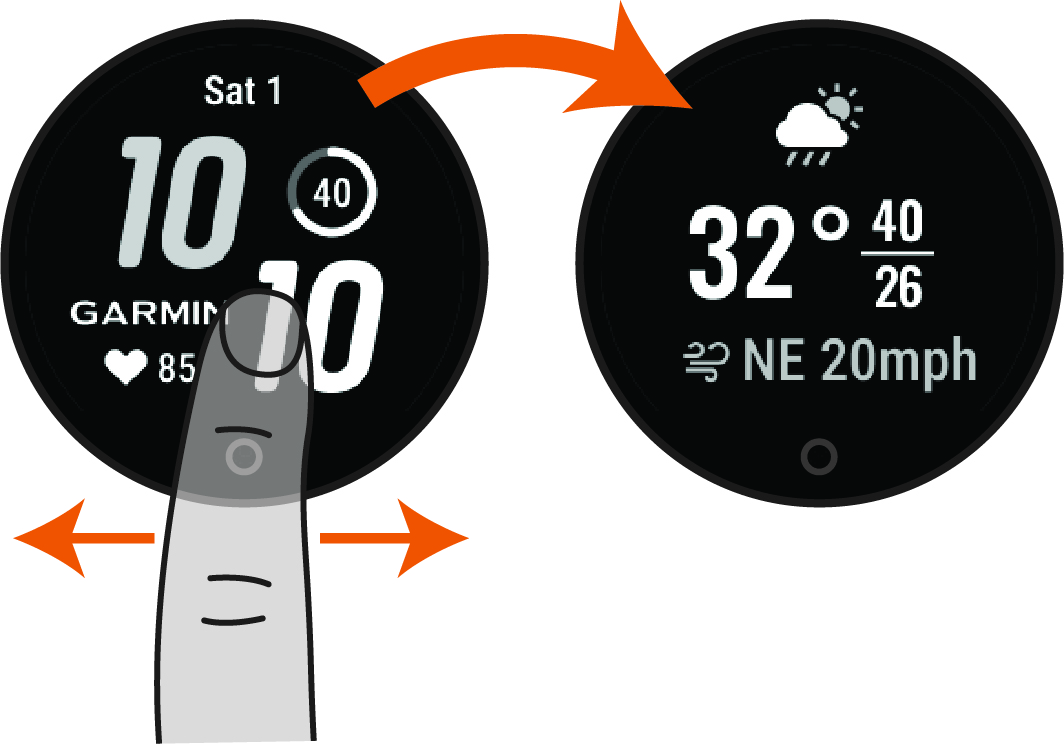Viewing Widgets and Menus
Parent Topic: Widgets
Customizing the Widget Loop
- Swipe to view any widget.
-
Hold
.
- Select Manage Widget.
-
Select an option:
-
Select Add to add a widget to the widget loop.
-
Select Remove to remove a widget from the widget loop.
-