Replacing the Heart Rate Monitor Battery
- Open the center clip.
- Locate the circular battery cover.
-
Using a coin or large flathead screwdriver (8 mm or
5/16 in.), turn the cover counterclockwise 90 degrees.
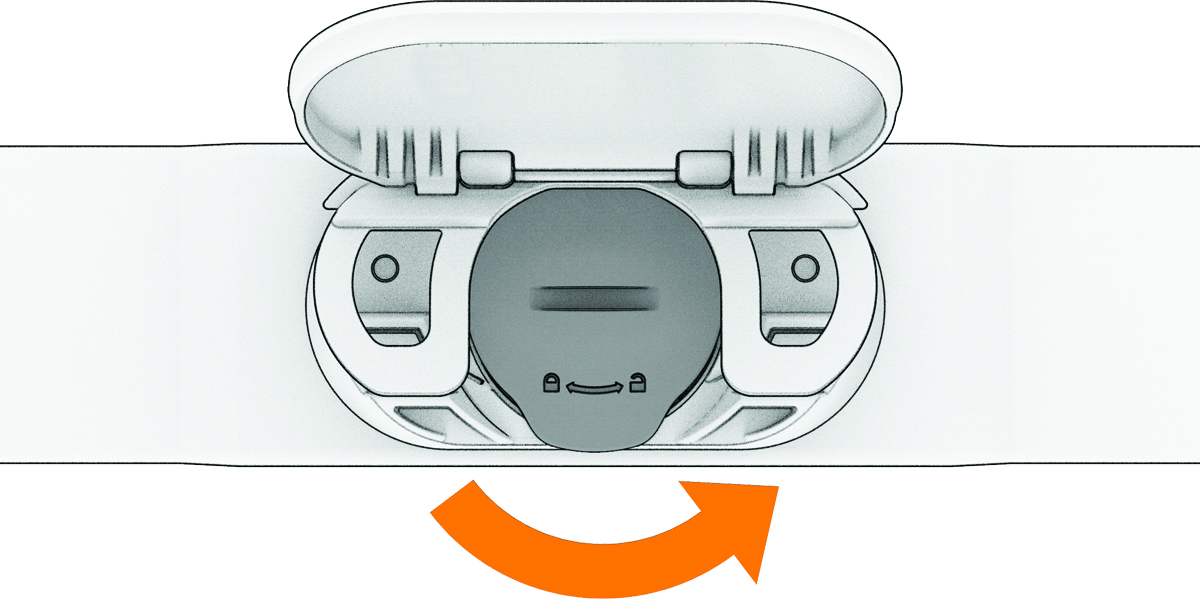
-
Remove the cover and the battery.

-
Gently lift the battery out of the cover at the pry point.
NOTE: You can also use a magnet or piece of tape to remove the battery.
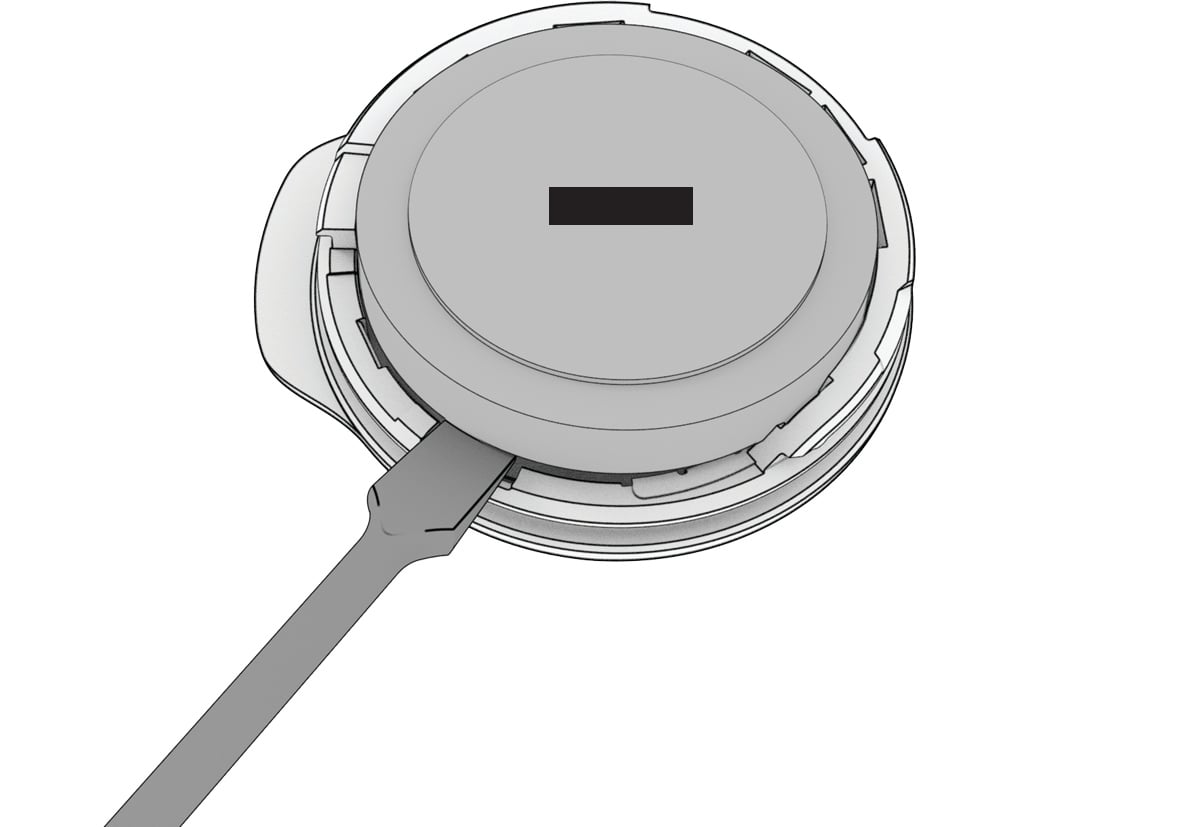
- Wait 30 seconds.
-
Insert the positive side of a new battery into the battery cover.
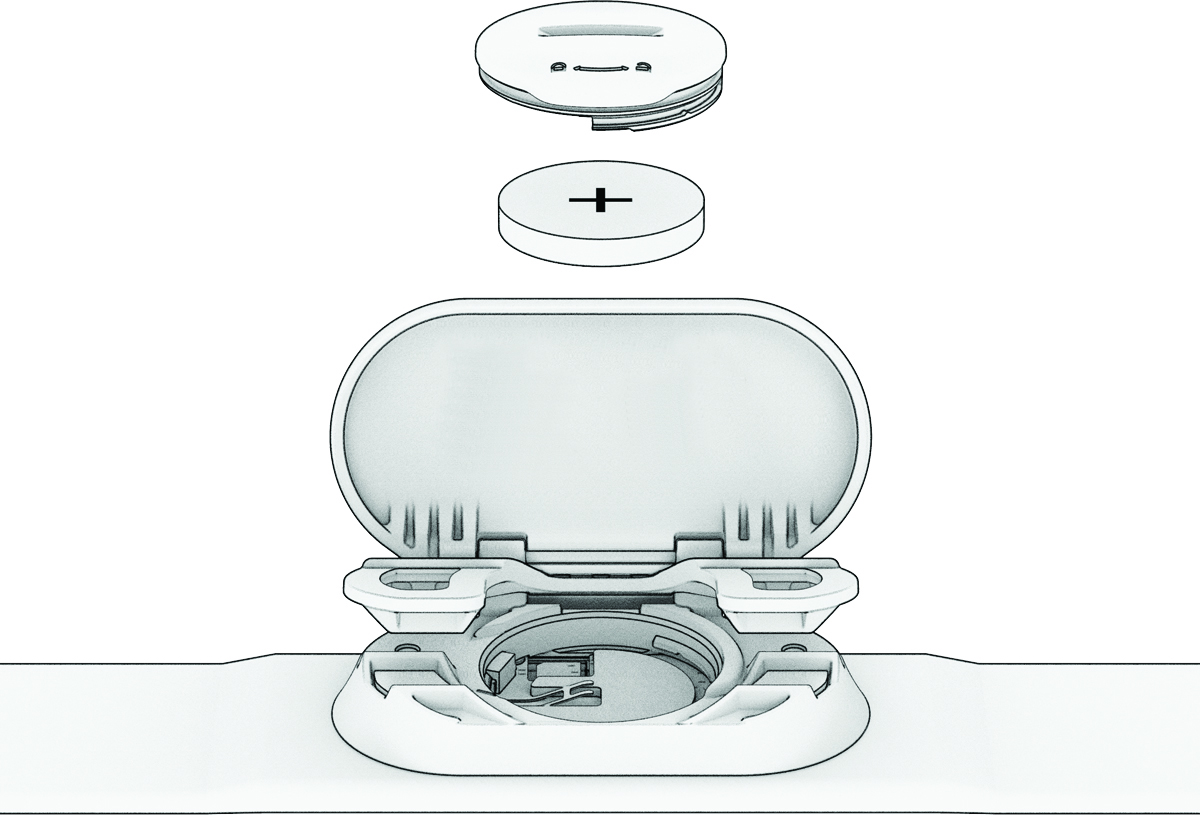
- Replace the battery cover.
-
Turn the alignment tab clockwise 90 degrees.
The battery cover must be flush with the heart rate monitor module.
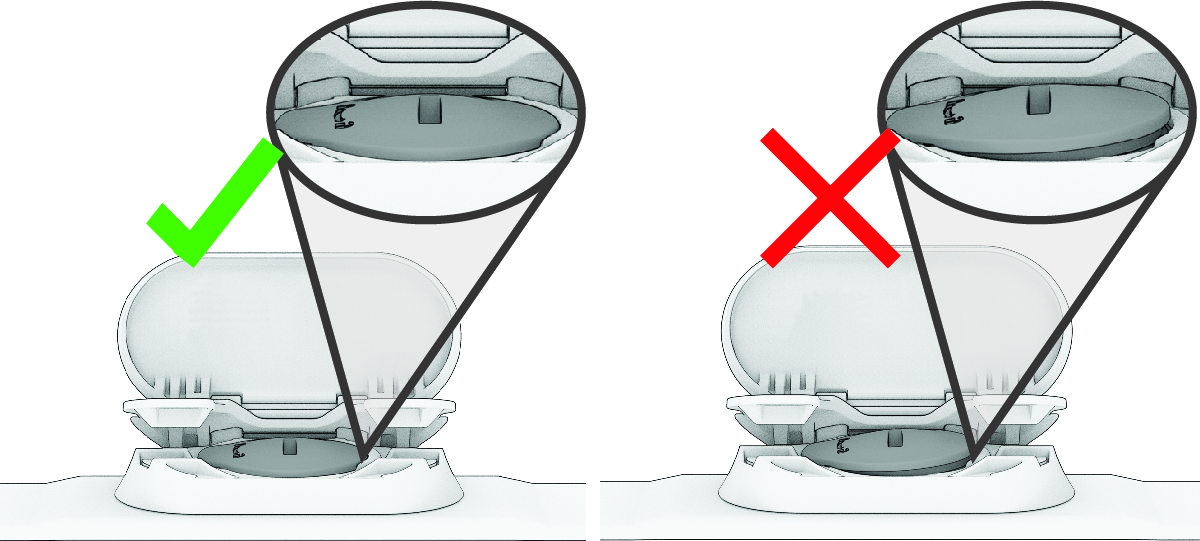
-
Check the battery cover alignment to ensure it is fully closed and locked into place.
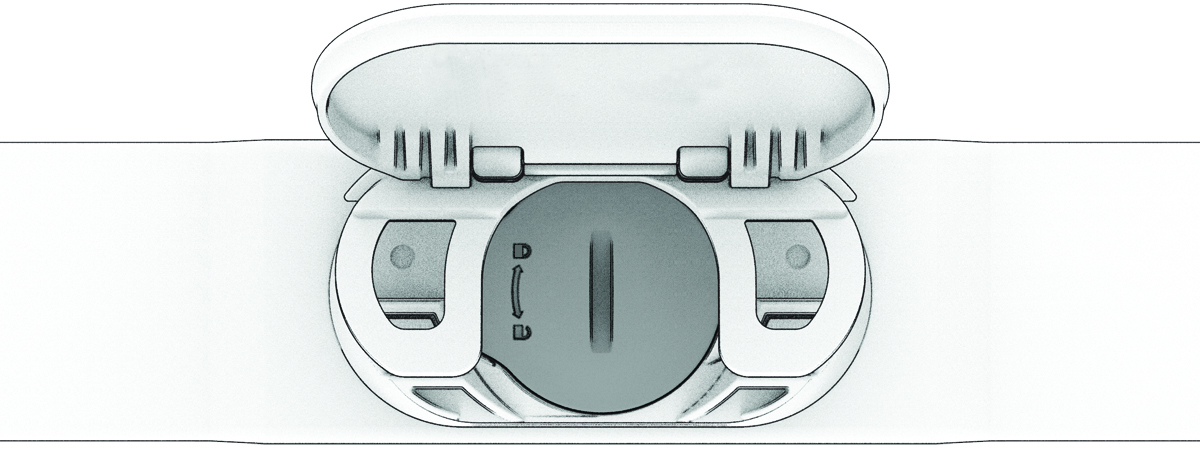
Parent Topic: Device Information