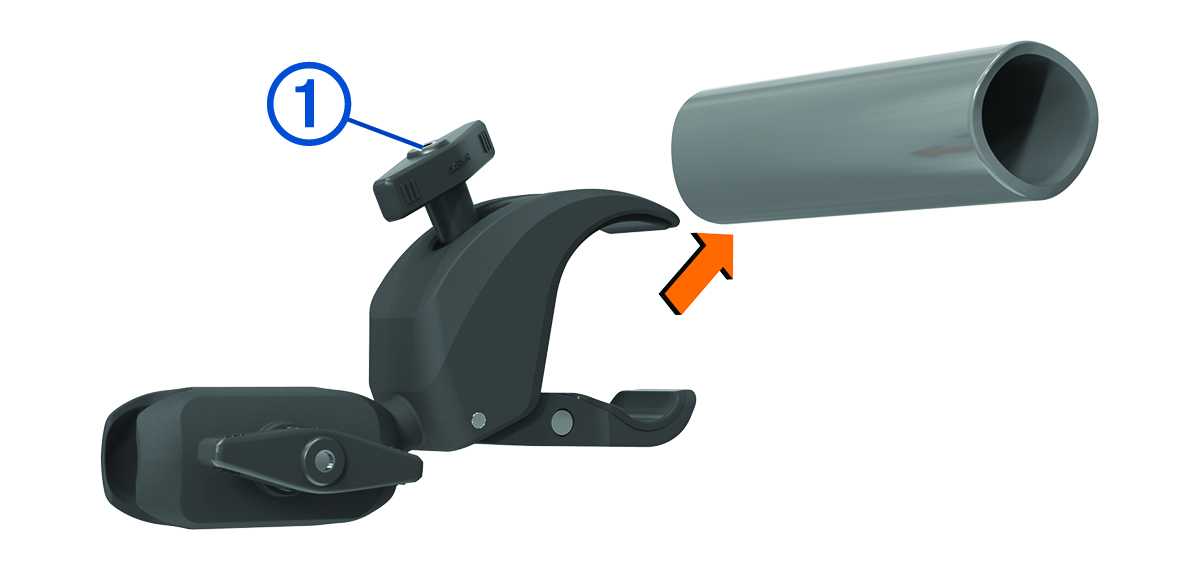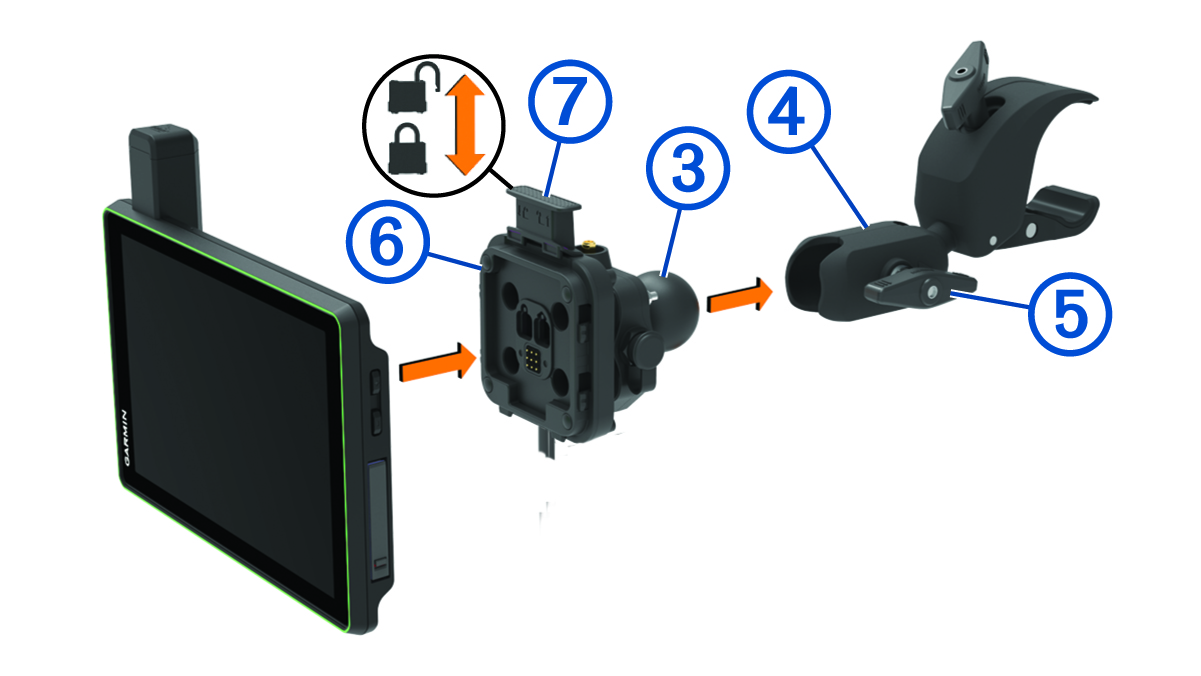Mounting the Device on a Roll Bar
Both the device and its mount contain magnets. Under certain circumstances, magnets may cause interference with some internal medical devices and electronic devices, including pacemakers, insulin pumps, or hard drives in laptop computers. Keep the device away from medical devices and electronic devices.
Parent Topic: Mounting Your Device in an ATV or Side-by-Side