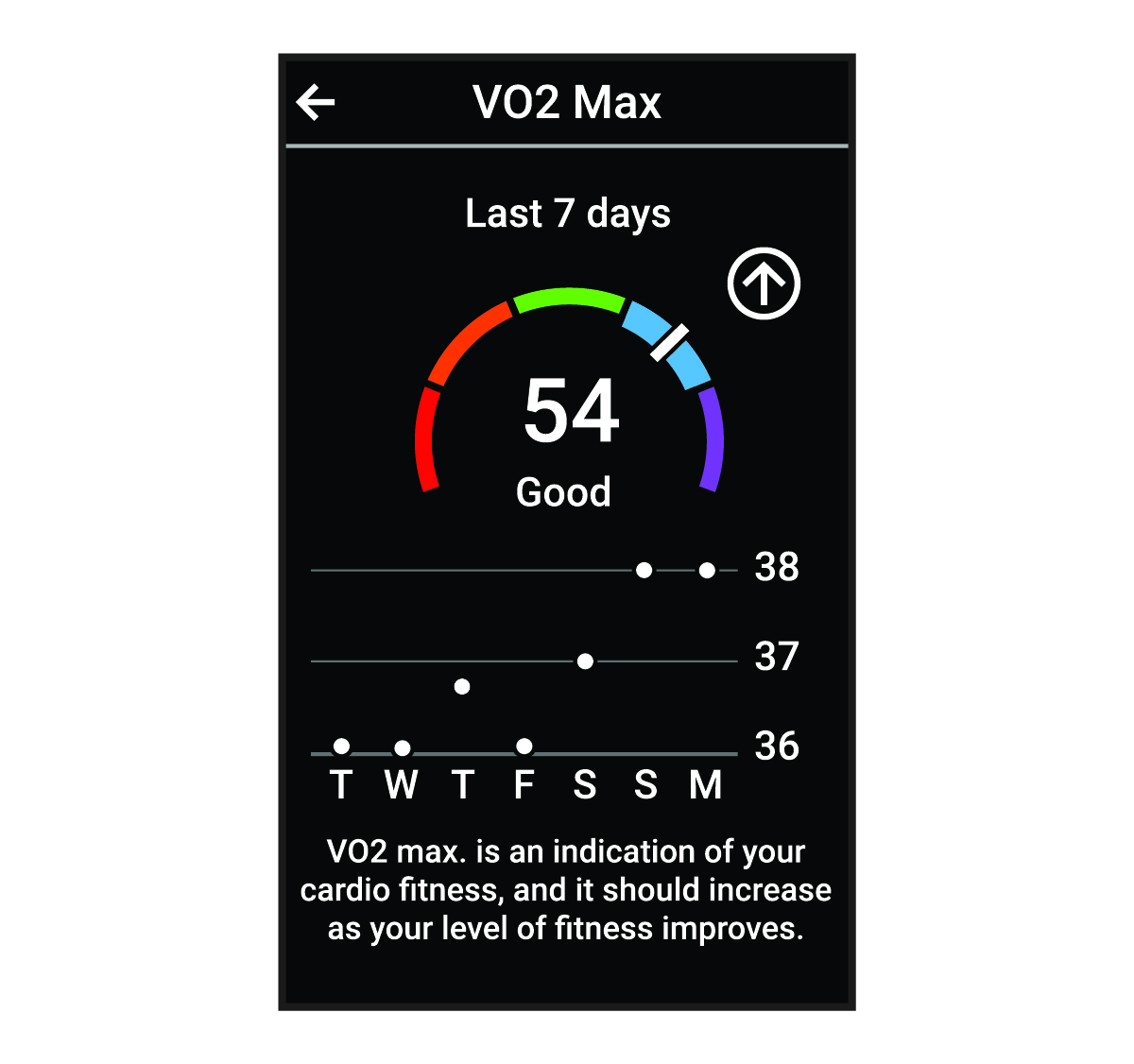Getting Your VO2 Max. Estimate
Before you can view your VO2 max. estimate, you must put on the heart rate monitor, install the power meter, and pair them with your device (Pairing Your Wireless Sensors). For the most accurate estimate, complete the user profile setup (Setting Up Your User Profile), and set your maximum heart rate (Setting Your Heart Rate Zones).
NOTE:
The estimate may seem inaccurate at first. The device requires a few rides to learn about your cycling performance.
Parent Topic: About VO2 Max. Estimates