Sending a GroupRide Message
You can send a message to other riders during a GroupRide session.
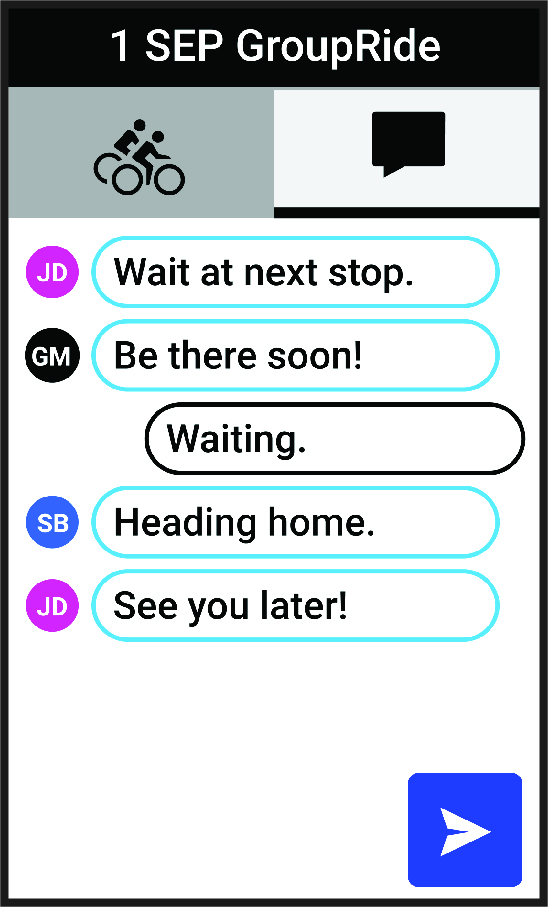
NOTE:
You can scroll up to the top of the message screen to view older messages, including any messages sent before you joined the
GroupRide session (Joining a
GroupRide Session).
Parent Topic: GroupRide