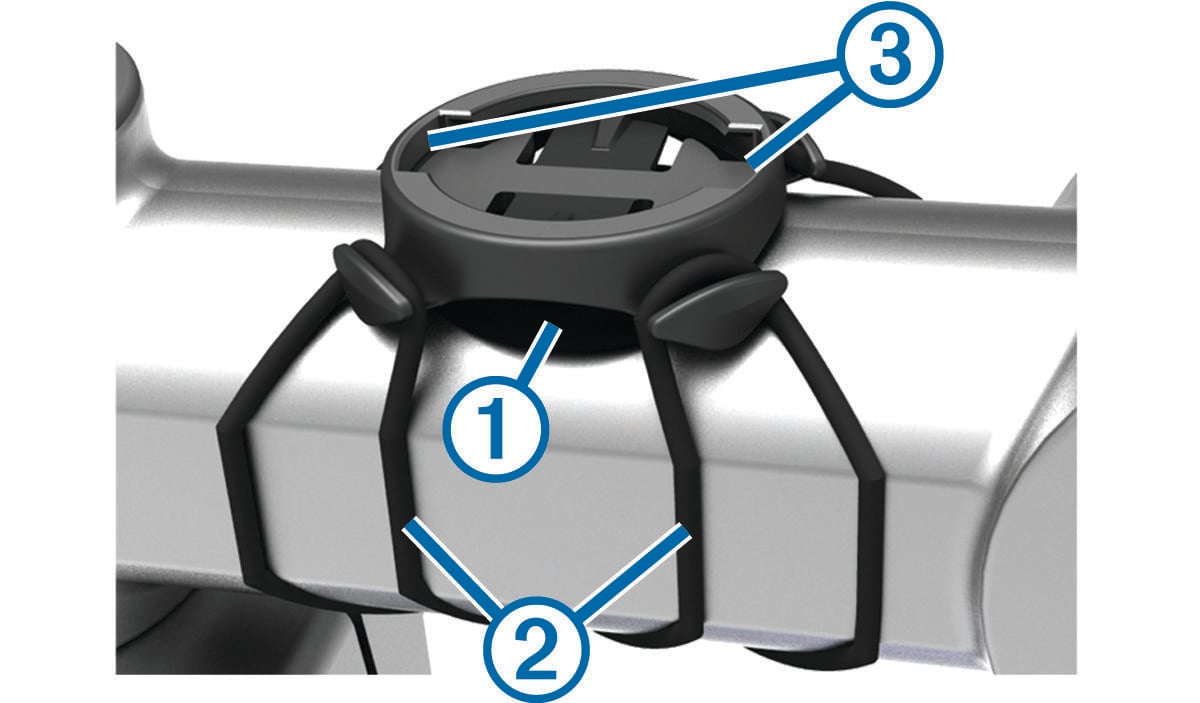Installing the Standard Mount
For the best GPS reception and screen visibility, position the bike mount so the device is horizontal to the ground and the front of the device is oriented toward the sky. You can install the bike mount on the stem or the handlebar.
NOTE:
If you do not have this mount, you can skip this task.
Parent Topic: Device Information