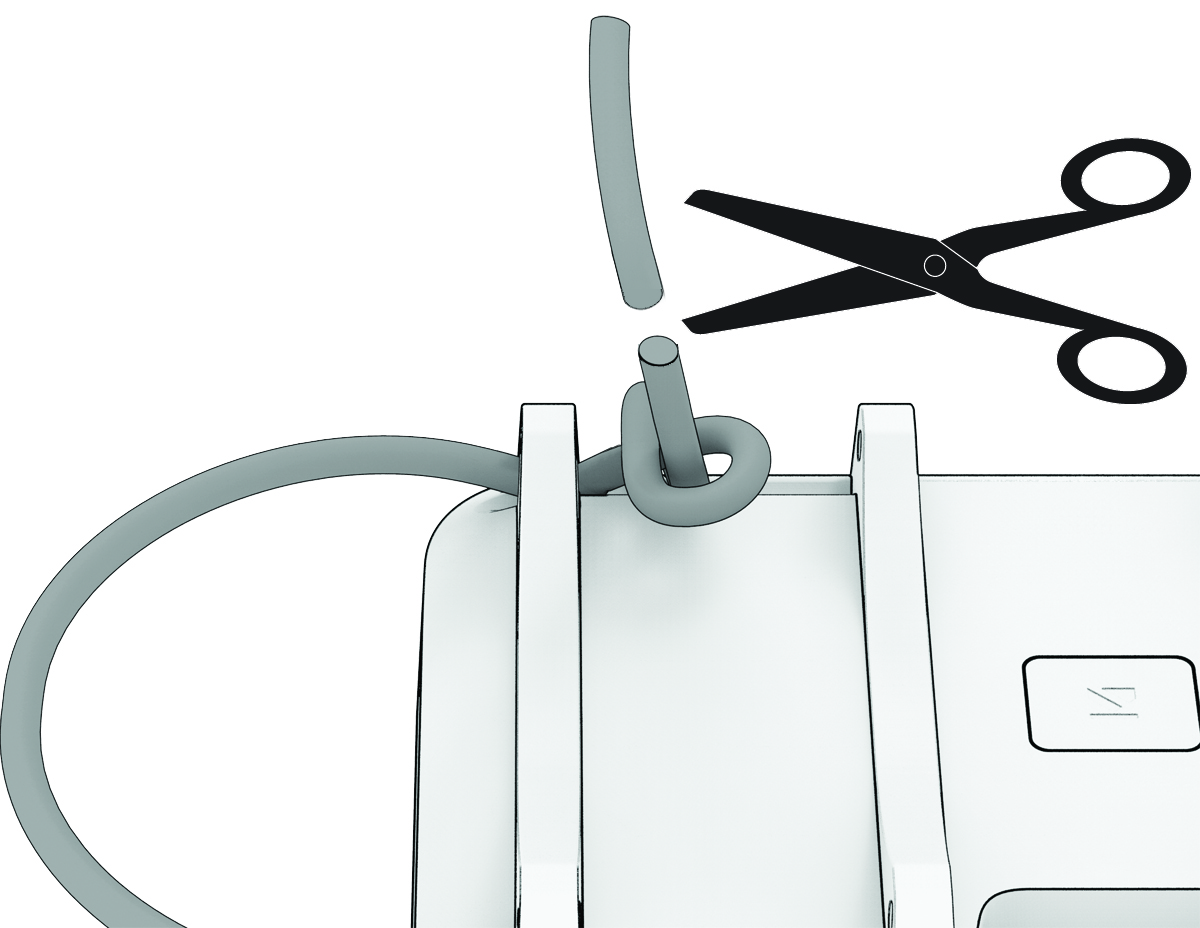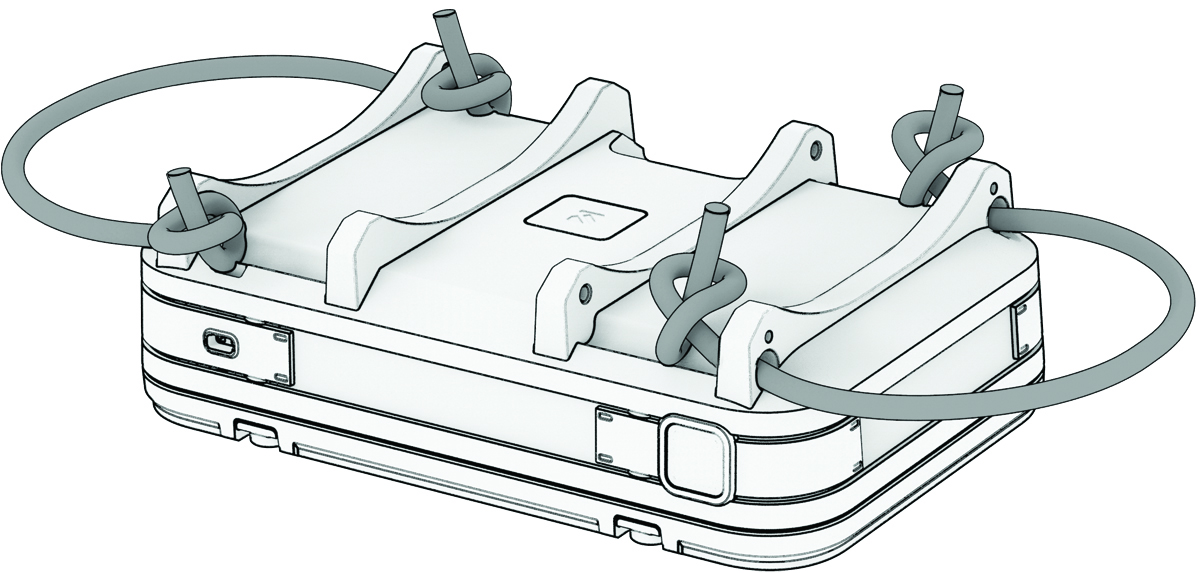Installing Bungee Cords
You can fuse the ends of the bungee cord by melting it or by using heat shrink in a well-ventilated area. Do not use open flame to fuse the ends of the cord, and do not fuse the ends of the cord near clothing or bare skin, as doing so could result in property damage or serious personal injury.
The user should never cut the bungee cord while it is on the user's arm, as this could result in property damage or personal injury.
It is the user's responsibility to ensure the bungee cord straps are cut to the appropriate length and that an appropriate knot is tied to ensure the dive computer remains attached to the arm. Garmin® is not responsible for any loss or damage to a dive computer resulting from the dive computer coming off the arm.
The dive computer is compatible with 3 mm (1/8 in.) bungee cords (not included).