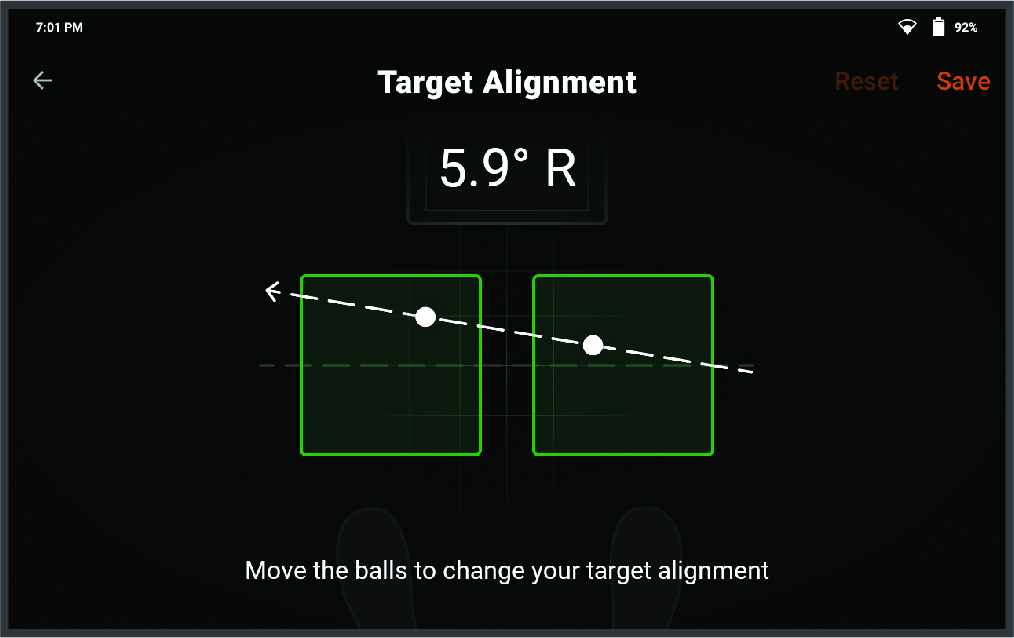Adjusting the Target Alignment
During a driving range session, the target alignment is set to 0 degrees by default. You can adjust the target alignment up to 10 degrees to the left or right. This allows you to aim at targets diagonal from the tee without having to physically realign the launch monitor.
Parent Topic: Driving Range