Remote Control Screen
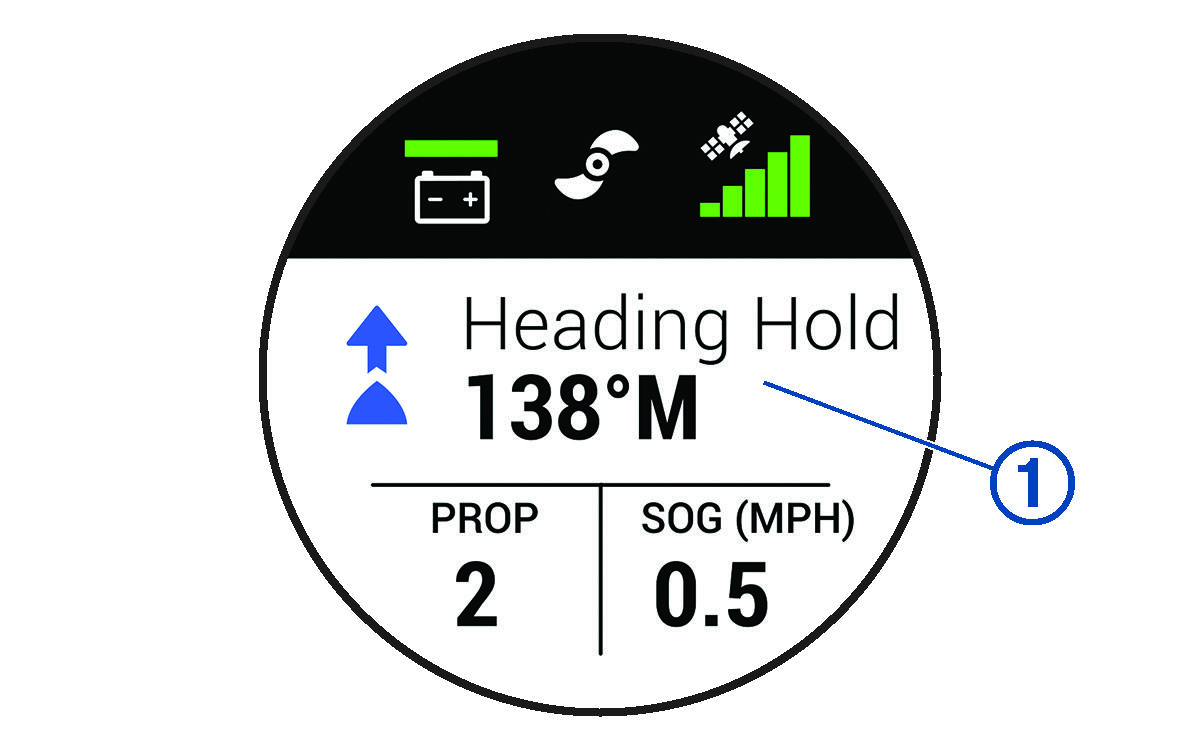
|
|
Shows the operational status of the trolling motor. For example, when in manual control, Manual is shown, and when the heading hold is on, Heading Hold is shown, along with the heading-hold set point in degrees. |
|---|---|
|
|
Shows the trolling motor battery status. Green: the motor battery voltage level is good. Yellow: the motor battery voltage level is medium. Red: the motor battery voltage level is low. Flashing red: the motor battery voltage level is critically low. NOTE:
By default, the battery level indicator is optimized for lead-acid batteries (Battery Management Settings).
TIP:
You can change the appearance of the trolling motor battery status so that it shows a numeric voltage instead of an icon (Trolling Motor Settings).
You can view the remote control battery level by pressing
|
|
|
Shows the status of the propeller. White and rotating: the propeller is providing a forward thrust. Red and rotating: the propeller is providing a reverse thrust.1 NOTE:
You may need to update the software on your trolling motor to enable the reverse thrust feature (Software Updates).
Not rotating: the propeller is on with the speed set to zero. Not shown: the propeller is off. |
|
|
Shows the GPS signal strength of the trolling motor. |
|
PROP |
Shows the speed level of the propeller (Adjusting the Speed of the Motor). When the propeller is actively providing a reverse thrust, the speed level is shown in red.2 NOTE:
The propeller speed is not shown when the motor is using cruise control.
|
|
SOG |
Shows the measured speed over ground (SOG). |