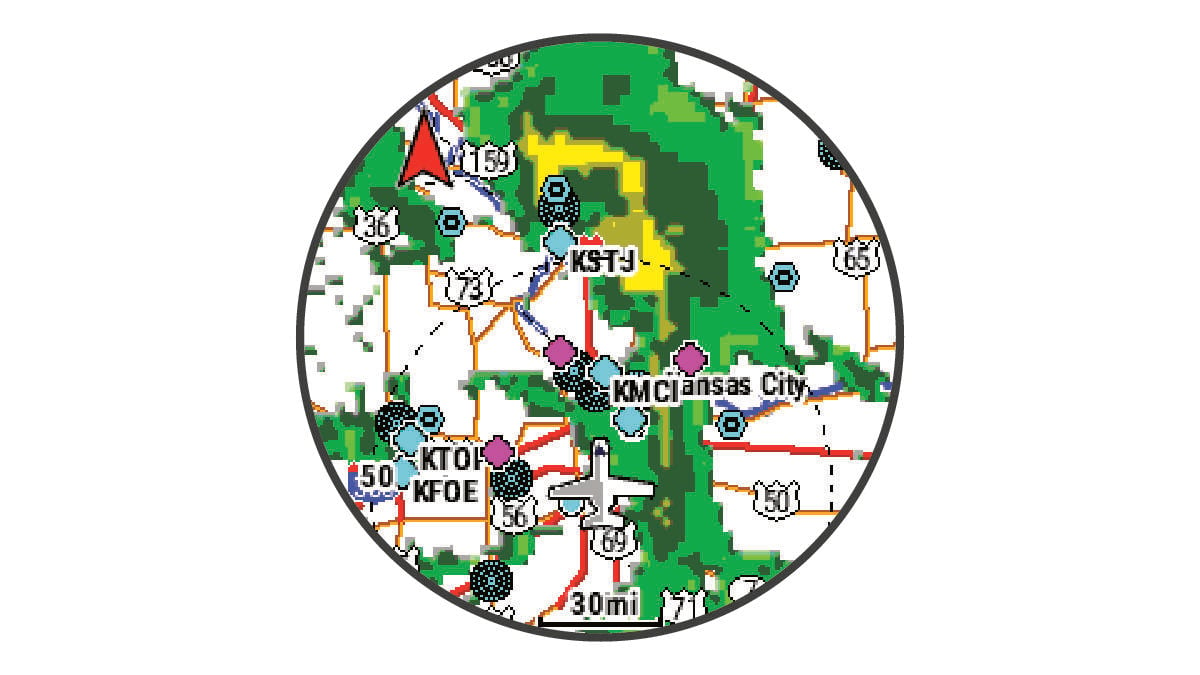Viewing NEXRAD Weather Radar
Before you can view NEXRAD weather radar, you must pair your watch with your phone (Pairing Your Phone).
You can view the weather radar image associated with your current location.
NOTE:
You can customize the NEXRAD Tiles option in the Aviation settings to download additional weather radar images based on a direction from your current location (Aviation Settings).
Parent Topic: Flying