Status LEDs
The microphone LED and the status LED
show the device status.
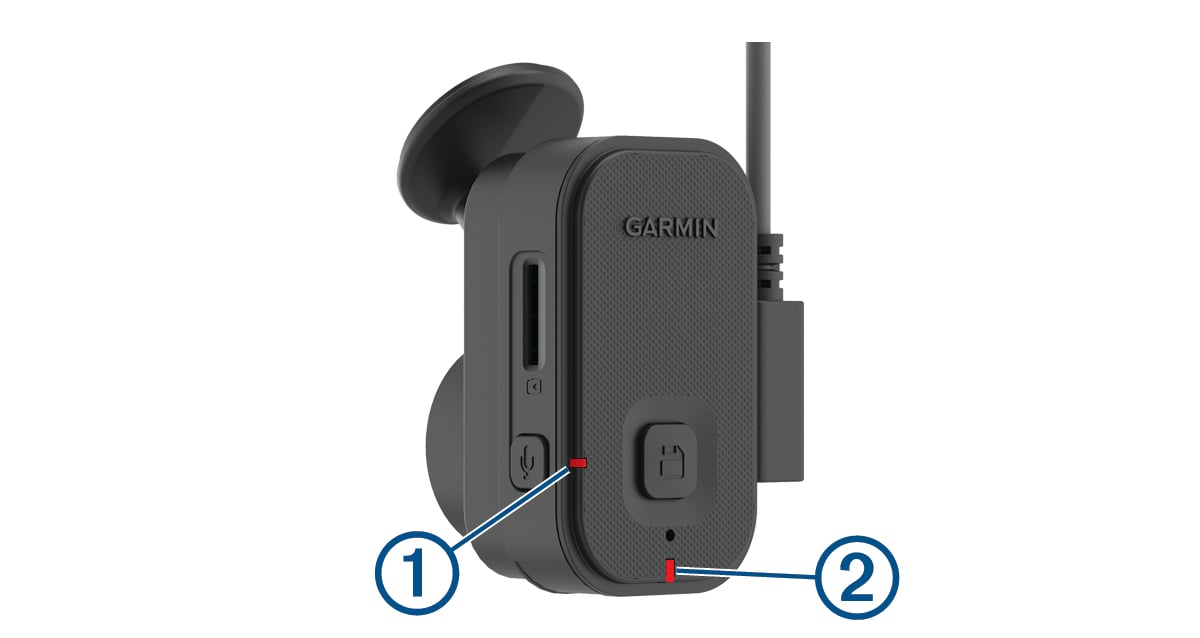
|
Microphone LED Activity |
Status |
|---|---|
|
Red |
The device is recording audio. |
|
Off |
The device is not recording audio. |
|
Flashing green, alternating with status LED |
An update is being installed. |
|
Flashing yellow, alternating with status LED |
There is a problem with the memory card. |
|
Status LED Activity |
Status |
|---|---|
|
Green |
The device is connected to a computer in mass storage mode. The memory card is being formatted. |
|
Flashing green |
The device is preparing to record. |
|
Flashing green, alternating with microphone LED |
An update is being installed. |
|
Red |
Video is recording. |
|
Flashing red |
A photo or video is being saved. |
|
Flashing red, slowly |
The device is in Parking Guard mode. |
|
Alternating red and yellow |
The memory card is low on space or is underperforming. |
|
Flashing yellow, alternating with microphone LED |
There is a problem with the memory card. |
|
Blue |
The device is in Bluetooth® pairing mode. |
|
Off |
The device is not connected to power. |