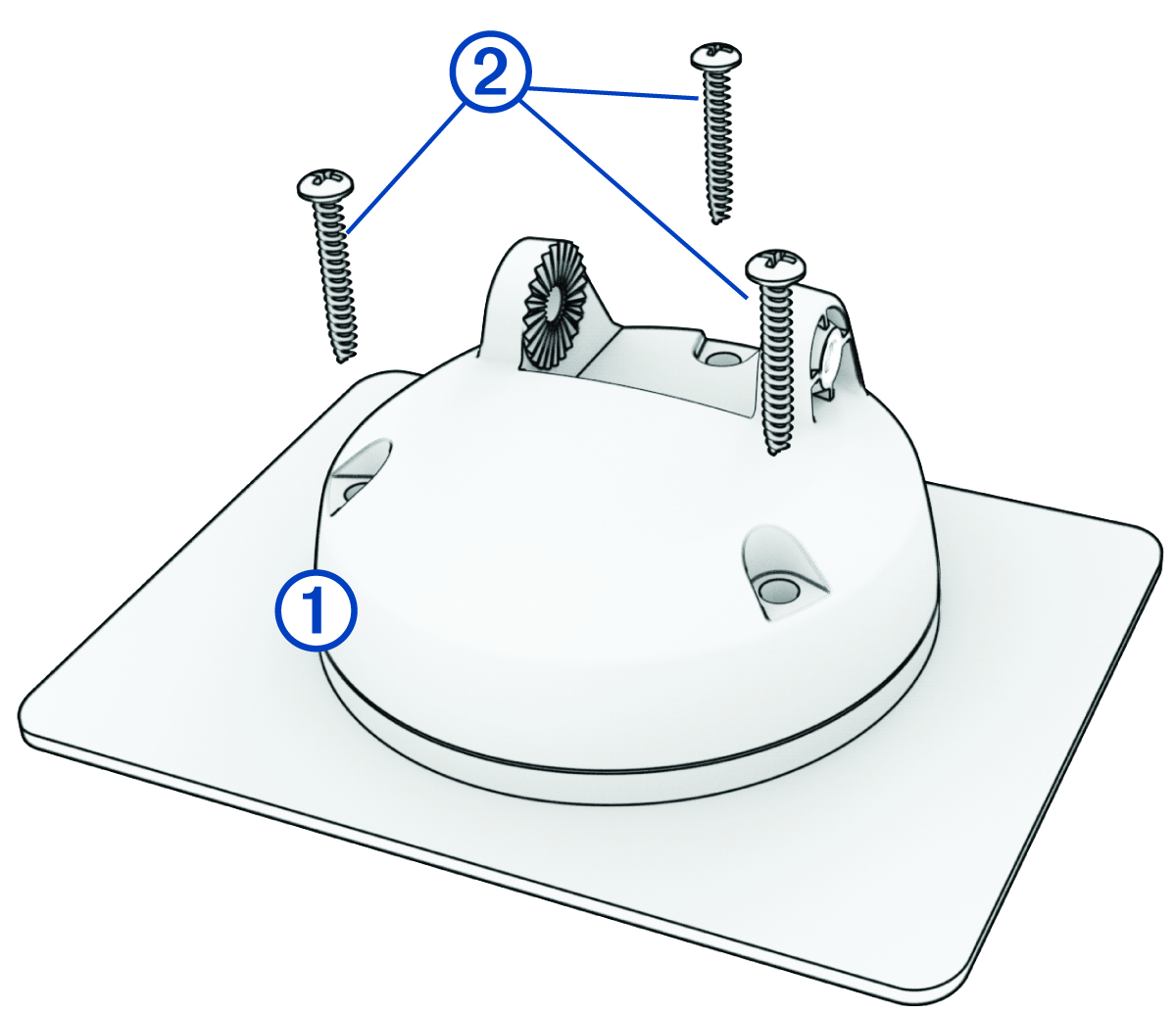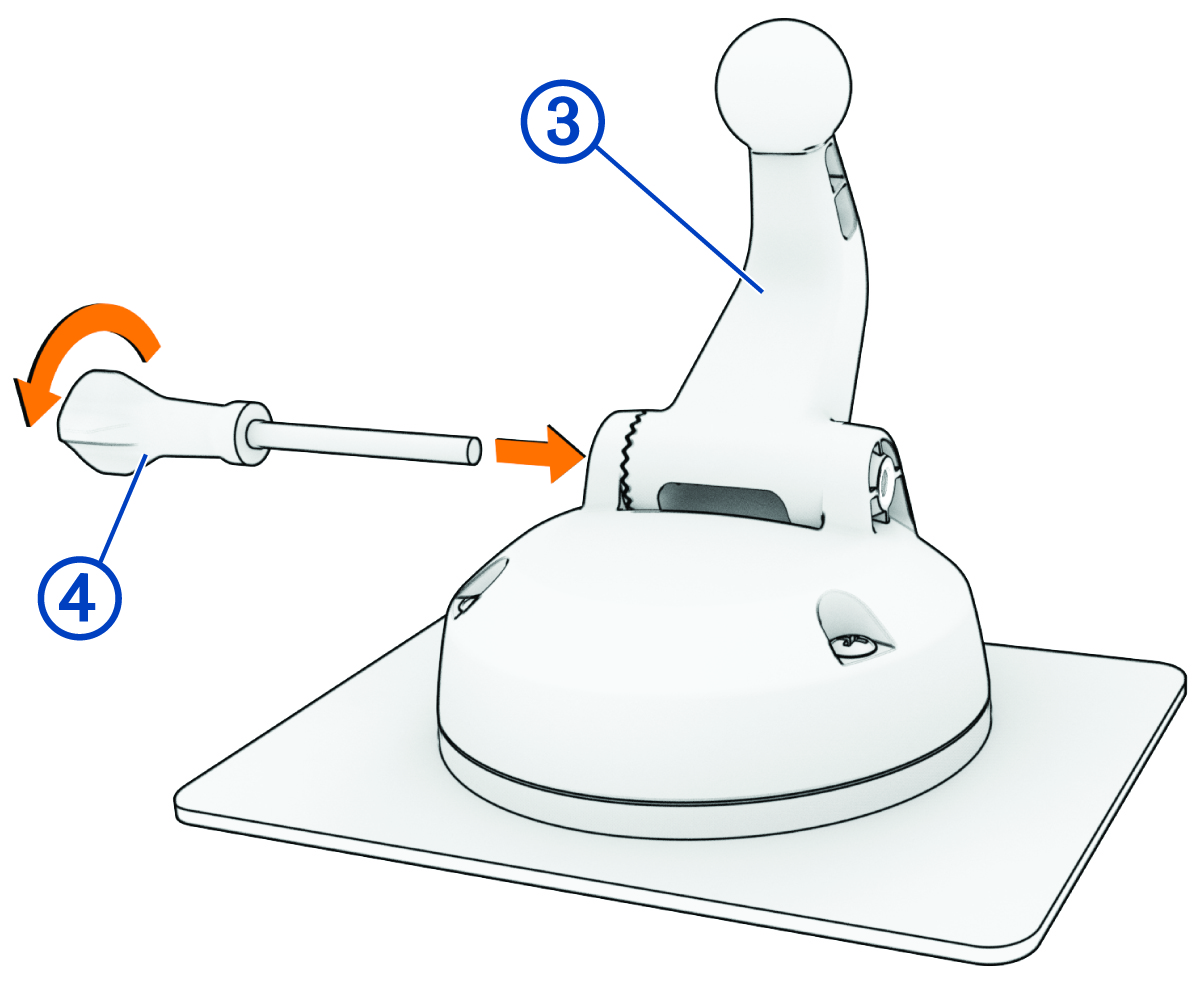Installing the Screw-Down Mount on the Dashboard
Before you can attach the screw-down ball mount to your dashboard, you must select a suitable location on the dashboard.
It is your responsibility to ensure the mounting location complies with all applicable laws and ordinances, and does not block your view of the road during the safe operation of your vehicle.
Avoid wires, gauges, air bags, air bag covers, HVAC, and other items when drilling pilot holes and attaching the mount to the vehicle. Garmin® is not responsible for any damages or consequences arising from the installation.
To avoid possible damage to your vehicle, Garmin recommends professional installation of the screw-down ball mount.
Parent Topic: Mounting and Powering the Device in Your Vehicle