Powered Mount Overview
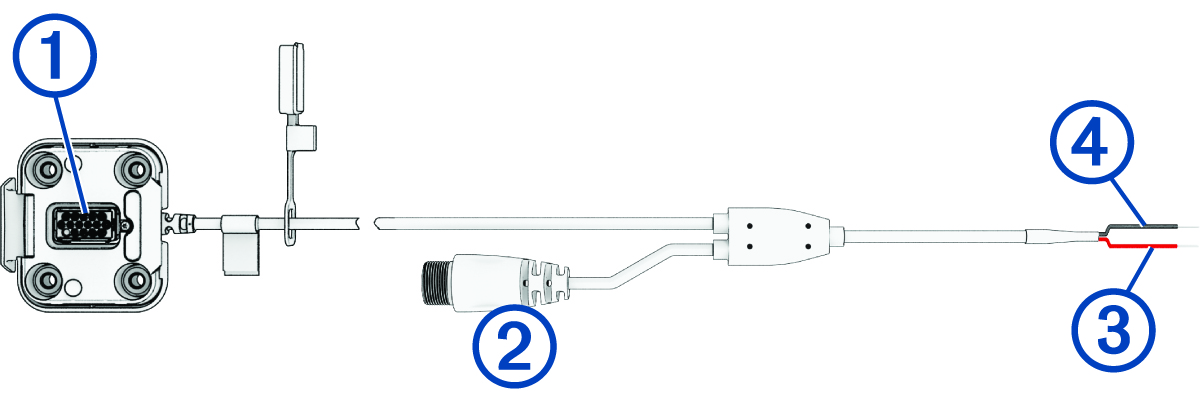
|
|
Mount connector |
|---|---|
|
|
Accessory connector |
|
|
12 to 18 Vdc system power (red) |
|
|
System ground (black) |
- Crimp Style Ring Terminals
-
Connect the power supply wires directly to the battery terminal.
- Cable Ties
-
Secure cables to the roll cage or handlebar.
- In-line Fuse Cable and Splice Connector
-
Protect the navigation device from excessive electrical current (In-line Fuse Cable).
In-line Fuse Cable
Garmin® strongly recommends having an experienced installer with the proper knowledge of electrical systems install the in-line fuse cable. Incorrectly wiring the power cable or the in-line fuse cable can result in damage to the vehicle or the battery and can cause bodily injury.
In many cases, you must install the included in-line fuse cable on the device power cable to protect the Tread® 2 navigator from excessive electrical current.
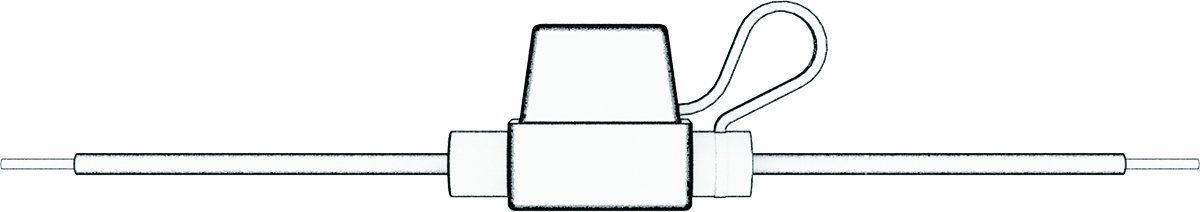
-
You must install the included in-line fuse cable if you are connecting the power cable directly to the vehicle battery.
-
If you are connecting the power cable to an accessory power source or bus bar that already has a suitable fuse or a protective circuit, installing the included in-line fuse is not necessary.
-
When installing the fuse cable, you should connect it to the red system power wire using the included splice connector.