Mounting the Device on a Roll Bar
-
Using a flat head screwdriver or
9/32 in. (7 mm) nut driver, loosen the bolt on the roll bar mount until the ring separates.
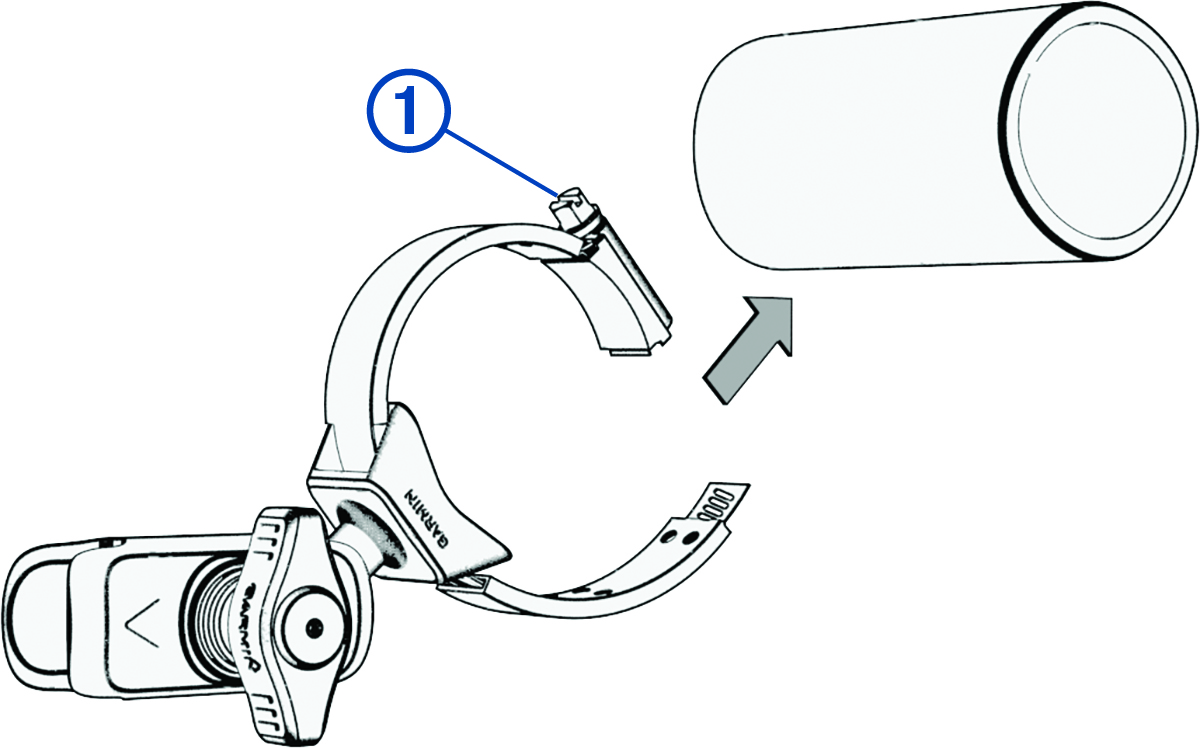
- Place the mount around the roll bar.
- Tighten the bolt on the mount until the ring is secure.
-
Insert the ball on the mount into the double-socket arm .
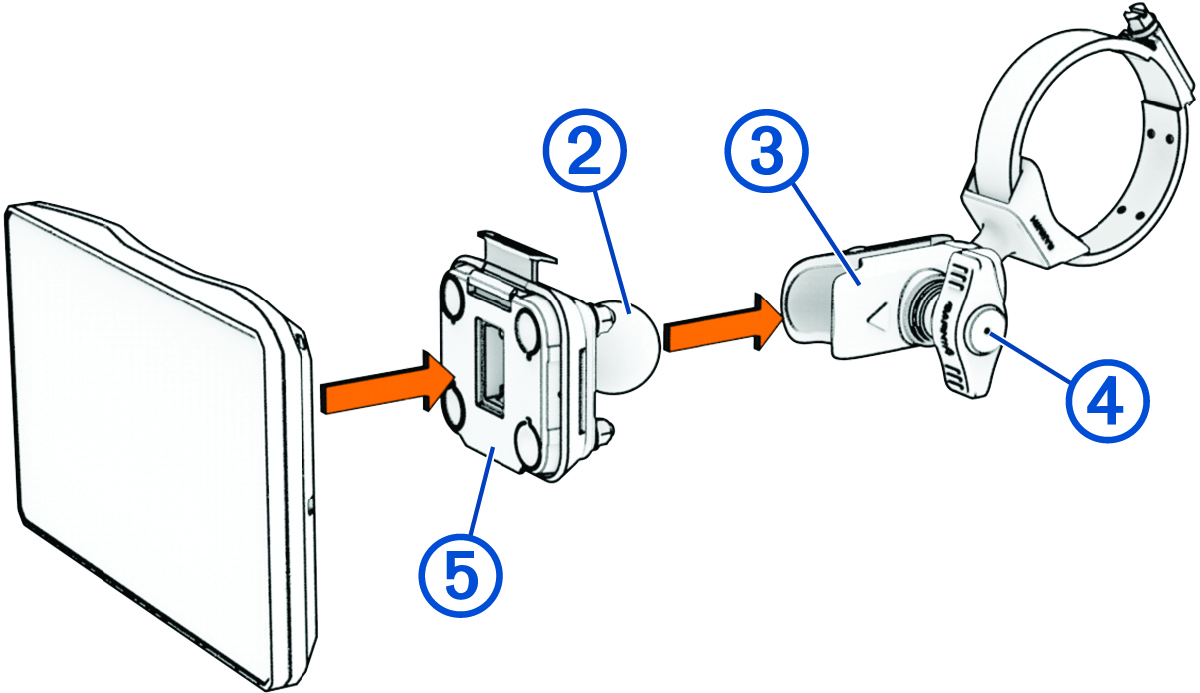
- Tighten the knob slightly.
- If necessary, rotate the mount so the Garmin® logo faces up, and adjust the mount for better viewing and operation.
- Tighten the knob to secure the mount.
- Press the device into the mount until it snaps into place.
- Route the power cable along a suitable path in your vehicle, and secure it using the included zip ties.
Parent Topic: Installation