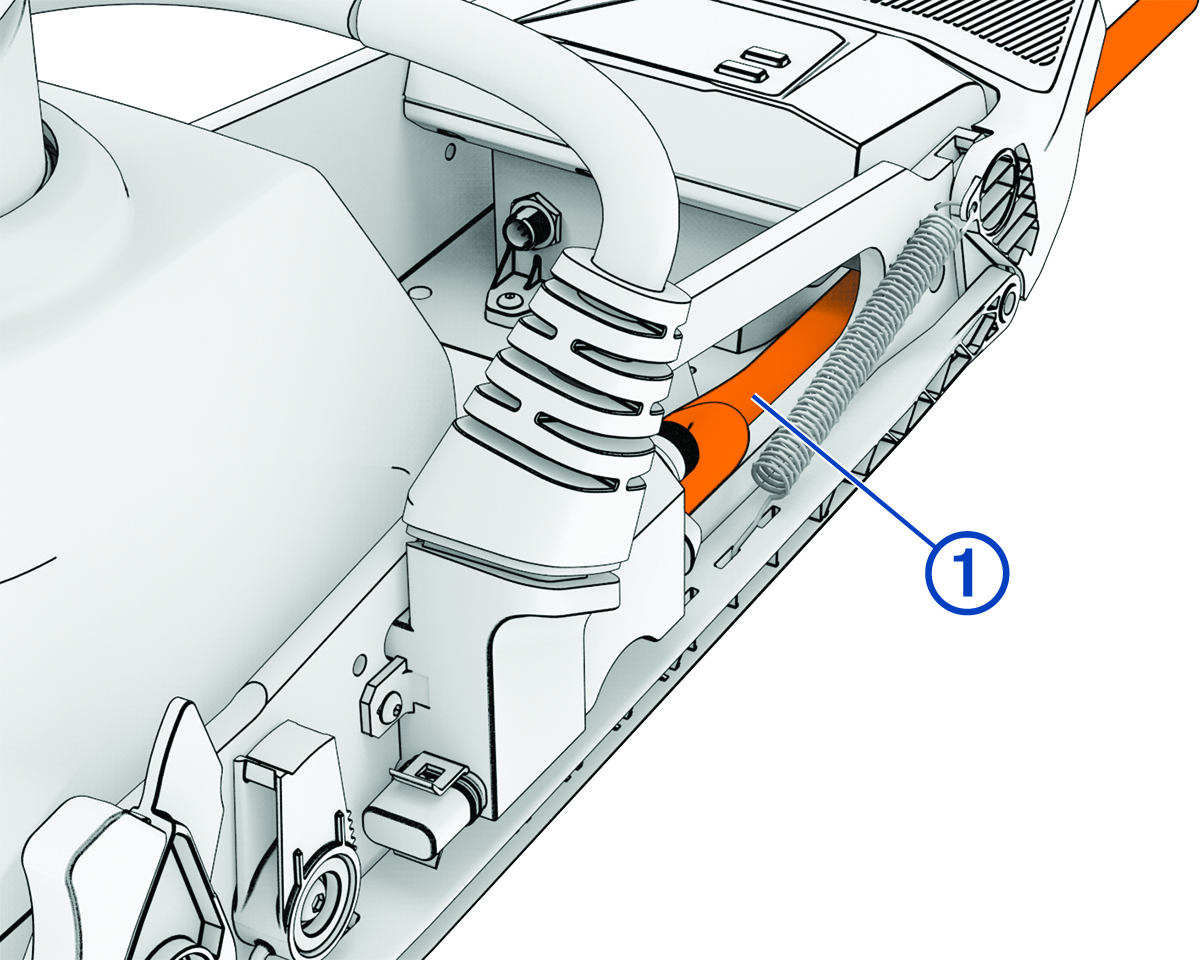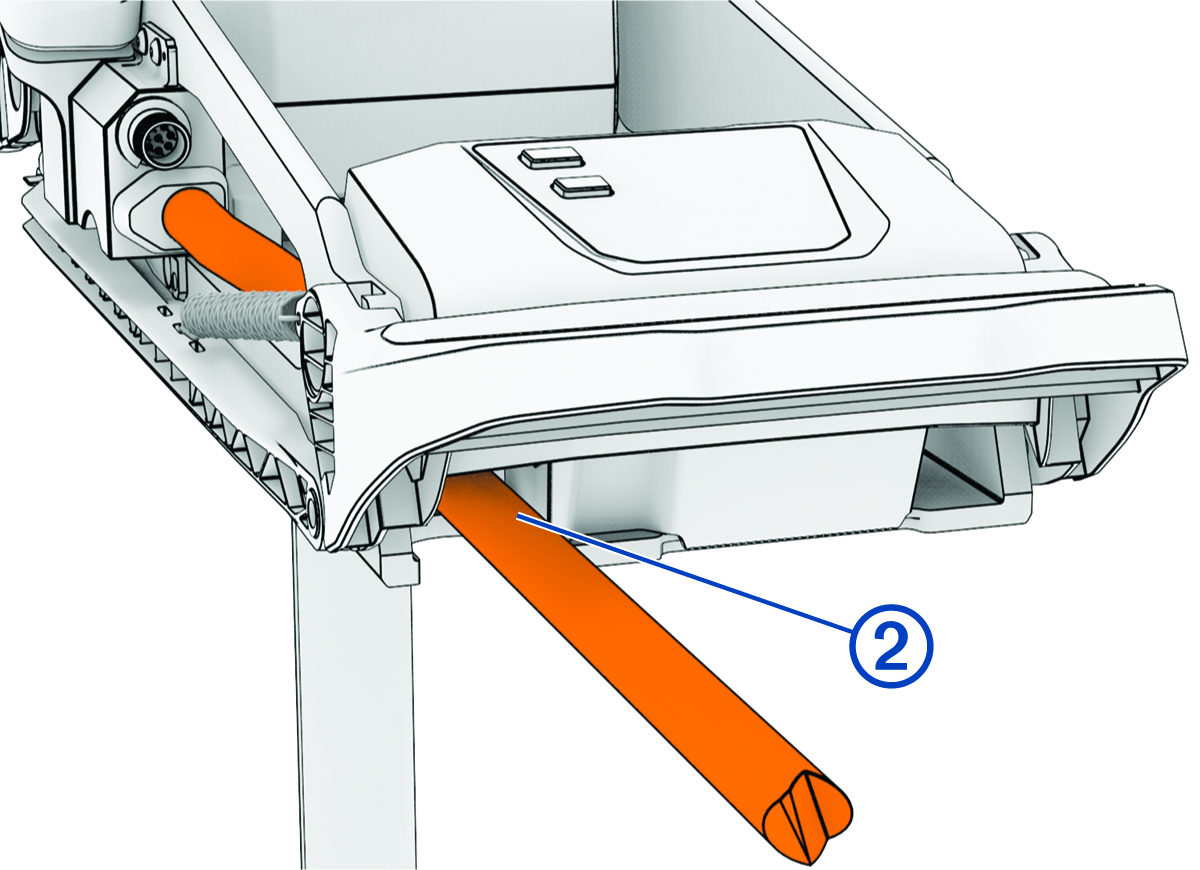Routing the Power and Transducer Cables Through the Mount
Before you route the cables, you must remove the mount shrouds (Removing the Mount Shrouds).
To avoid damaging the power and transducer cables when deploying and stowing the trolling motor and to avoid interference with the GPS and heading sensors in the motor, you must route the power cable and the transducer cable (if present) through the left (port) side of the mount. You must not route the power and transducer cables through the right (starboard) side of the mount.
TIP:
To determine the left (port) side of the mount, stand in a location where you can read the information on the display panel.
Parent Topic: Assembly Procedures