Installing the Display Panel
- Slide the display panel into position on the mount base.
-
Using a #2 Phillips bit or screwdriver, install the side screw
through the mount base into the display panel.
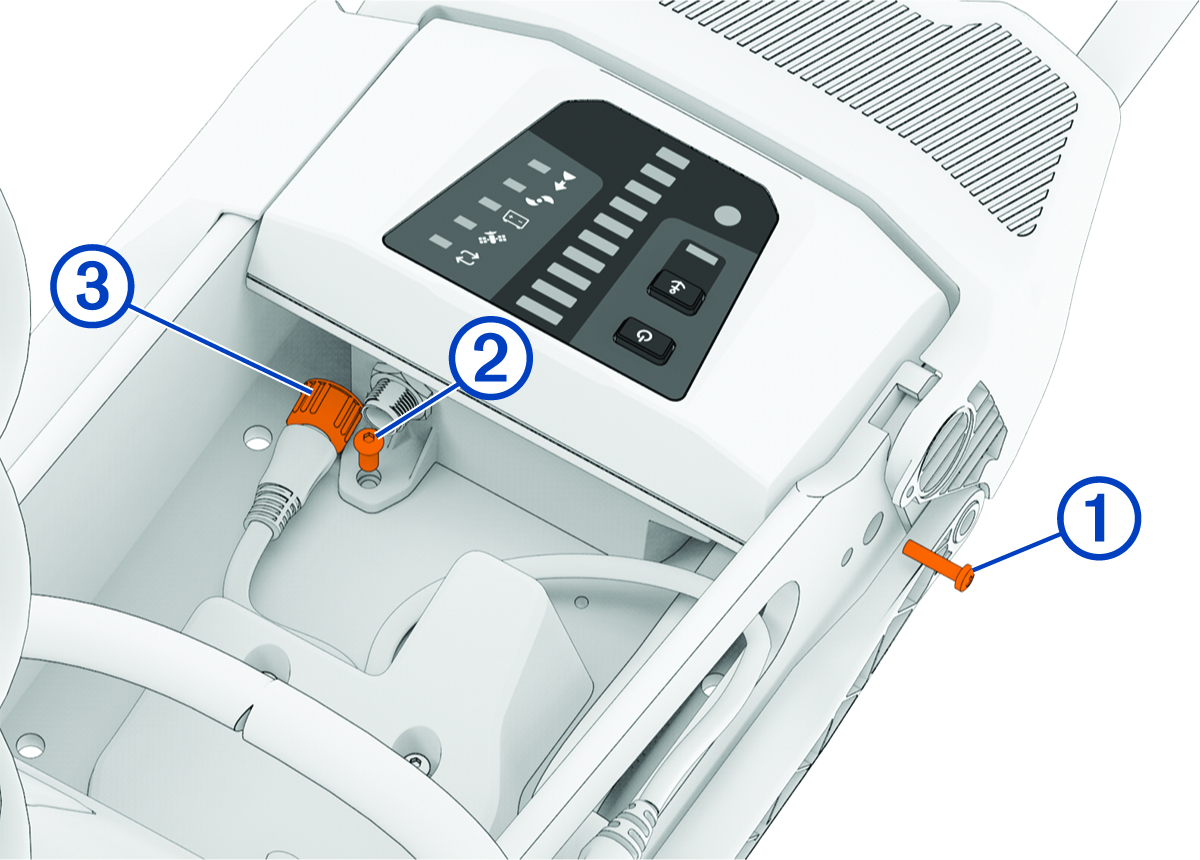
-
Using a 3 mm hex bit or wrench, install the hex screw
beneath the data connector.
-
Apply dielectric grease to the data cable
and ensure the o-ring is still in place.
- Connect the data cable.
Parent Topic: Assembly Procedures