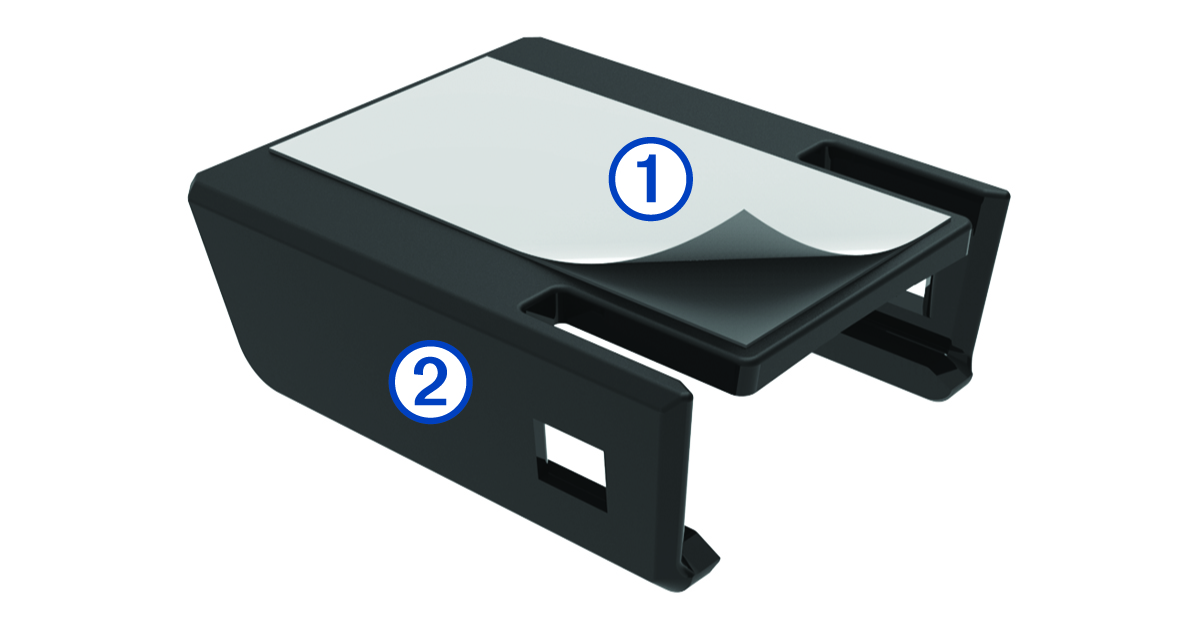Installing the Remote Trigger Cable
You can install a remote trigger cable to activate the range finder while your hand is near the crossbow trigger. The remote trigger functions the same as the ranging button on the scope. If necessary, you can disconnect the trigger cable from the trigger cable mount to cock your crossbow.
Parent Topic: Getting Started