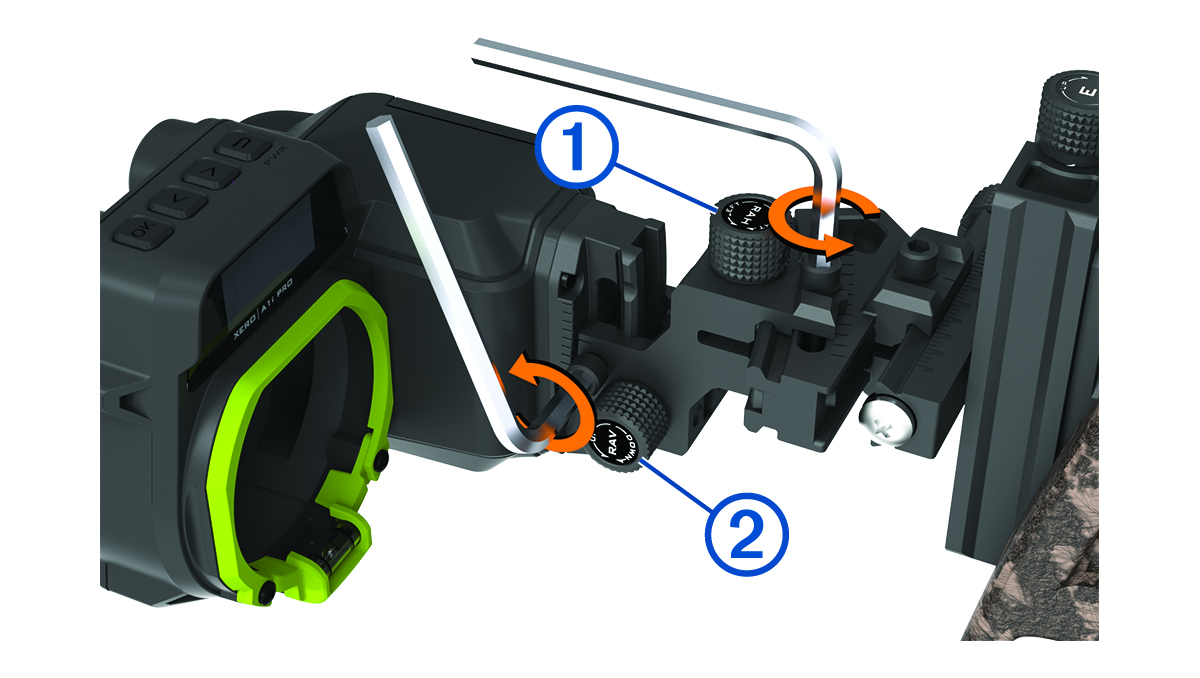Using the RAV and RAH Adjustments
The green, circular rangefinder reticle indicates the direction the laser rangefinder is pointing. The RAV and RAH adjustments are used to align the rangefinder reticle with the primary pin during the initial device setup (Calibrating the Bow Sight).