Mounting the Subwoofer
Before mounting the subwoofer, you must choose a location following the guidelines above.
- Trim the template and make sure it fits in the selected location.
- Orient the template so the text is level.
- Secure the template to the selected location.
- Using a jigsaw or rotary tool, cut the mounting surface along the inside of the line on the template.
- Place the subwoofer in the cutout to test the fit.
- If necessary, use a file and sandpaper to refine the size of the cutout.
- After the subwoofer fits correctly in the cutout, ensure the mounting holes on the subwoofer line up with the pilot holes on the template.
- If the mounting holes do not line up, mark the new hole locations.
-
Using an appropriately sized drill bit for the mounting surface and screw type, drill the holes.
NOTICE
Do not drill the pilot holes through the holes on the subwoofer. Drilling through the subwoofer may damage it.
- Remove the template from the mounting surface.
-
Route speaker wire (not included) from the source to the subwoofer location (Speaker Wiring).
NOTE: Avoid routing the speaker wire near sources of electrical interference.
-
For LED models, route the appropriate wire from the speaker location to the location of a
Garmin Spectra™ LED Controller or the battery
(LED Wiring).
NOTE: Avoid bundling the speaker wire and LED wire together.
- Connect the speaker wires to the included wiring harness while observing polarity.
- For LED models, connect the LED wires to the included wiring harness.
- Connect the wiring harnesses to the appropriate connectors on the subwoofer.
-
Place the subwoofer in the cutout with the connectors at the bottom.
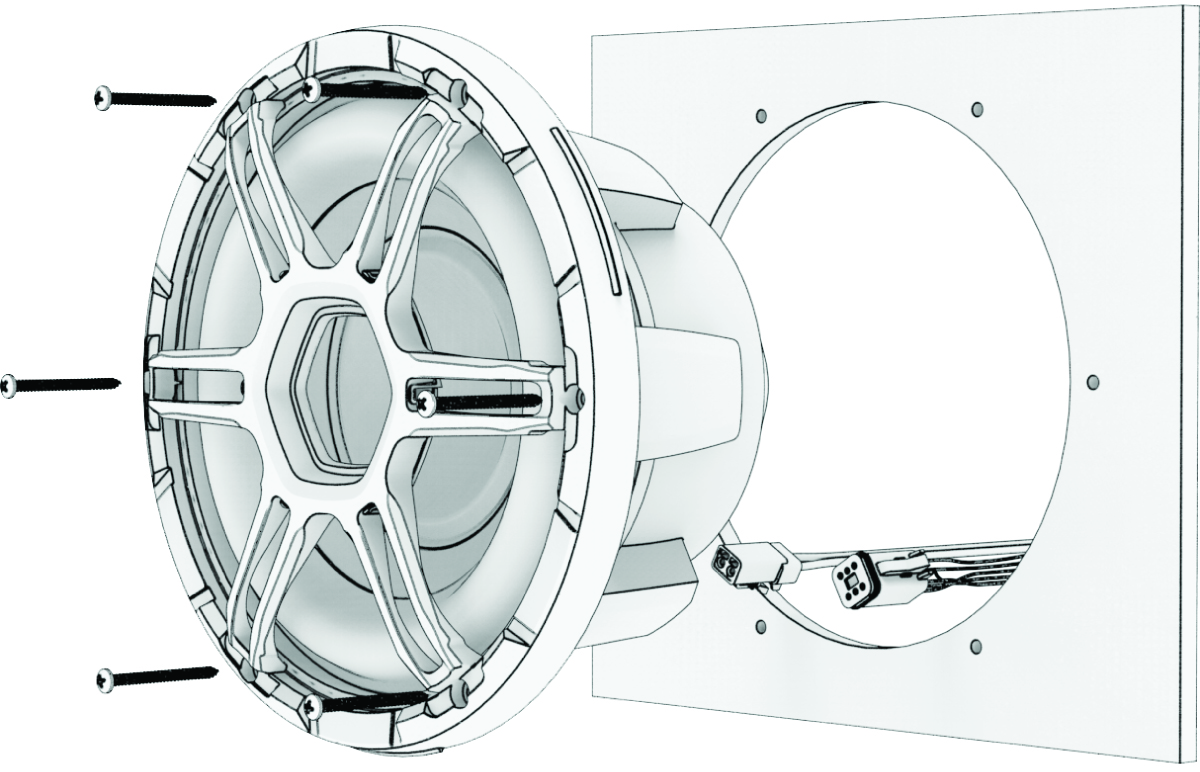
-
Secure the subwoofer to the mounting surface using the included screws.
NOTE: Do not over tighten the screws.
Parent Topic: Mounting Location and Water Resistance