Sonar Screen
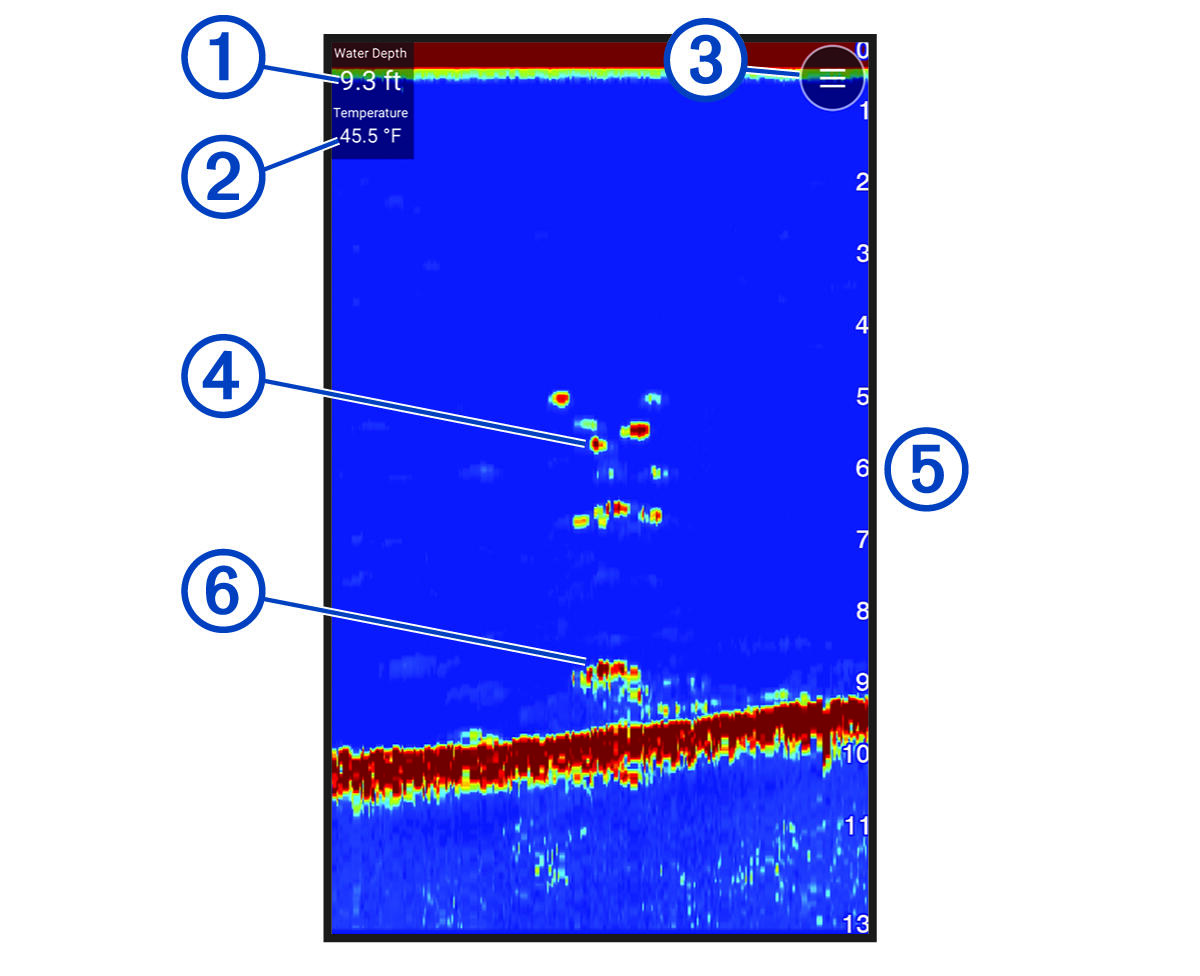
|
|
Depth |
|---|---|
|
|
Water temperature |
|
|
Water surface |
|
|
Fish |
|
|
Depth indicator as the sonar data screen scrolls from right to left |
|
|
Structure |
TIP:
If the sonar view does not show returns, a small air bubble might be trapped on the pins near the power connector. Re-cast the device or tug on the line to clear the bubble.
TIP:
If the sonar view shows repetitive bands, the
STRIKER™ Cast device is likely in very shallow water. The bands are echos in the sonar returns. You can adjust the range to resolve this problem.
Parent Topic: Fishing with the STRIKER Cast Device