Navigating with the Dive Compass
-
During a
Single-Gas,
Multi-Gas,
CCR, or
Gauge dive, scroll to the dive compass.
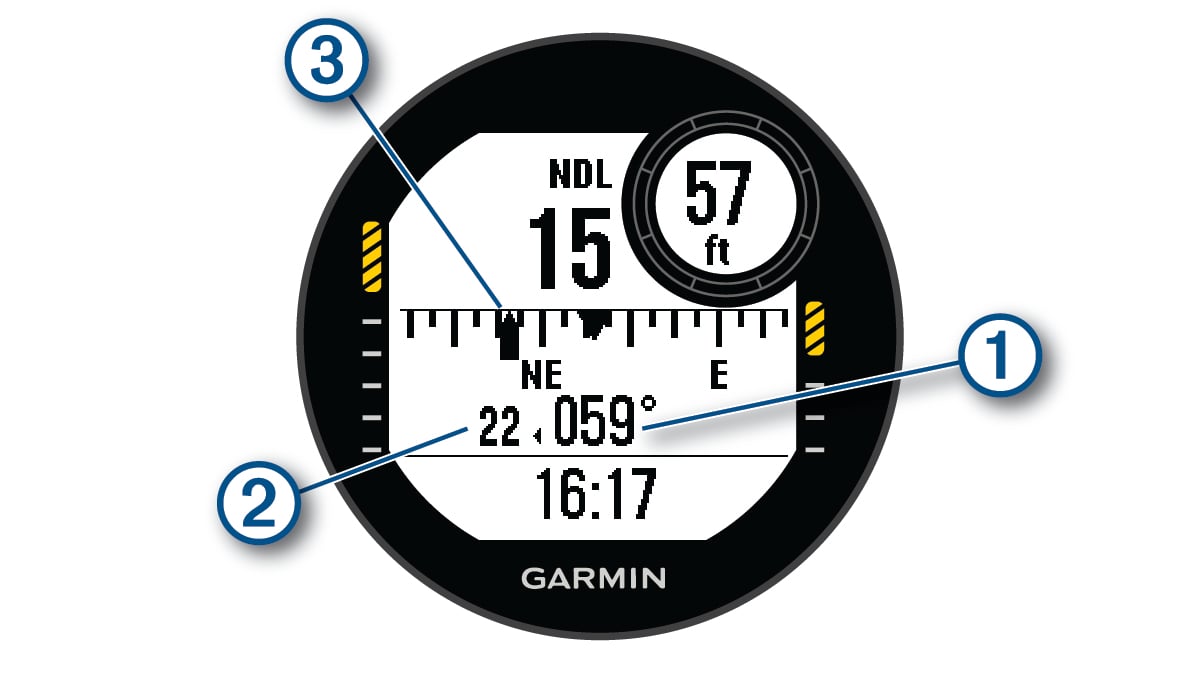
The compass indicates your directional heading
.
-
Press
START to set the heading.
The compass indicates deviations
from the set heading
.
-
Press
START, and select an option:
-
To reset the heading, select Reset Heading.
-
To change the heading by 180 degrees, select Set to Recip..
NOTE: The compass indicates the reciprocal heading with a gray mark. -
To set to a 90-degree heading left or right, select Set to 90L or Set to 90R.
-
To clear the heading, select Clear Heading.
-
Parent Topic: Going Diving