Device Overview
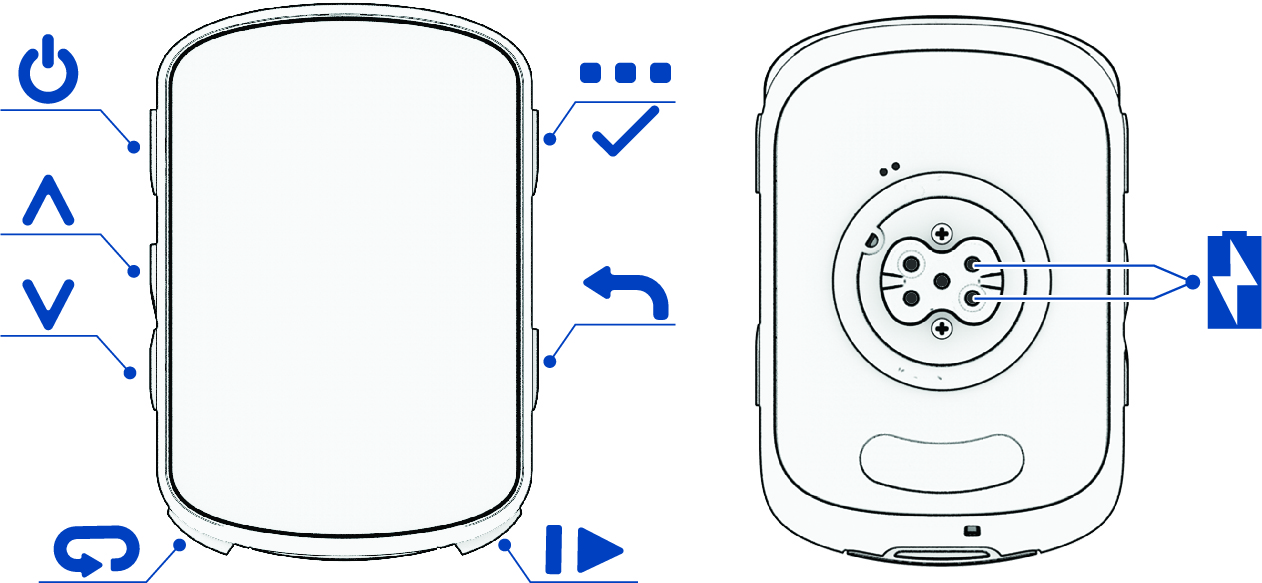
|
|
Press to enter sleep mode and wake the device. Hold to turn the device on and off and lock the touchscreen. |
|---|---|
|
|
Press to scroll through the data screens, options, and settings. From the home screen, press to view the status page. |
|
|
Press to scroll through the data screens, options, and settings. From the home screen, press to view glances. |
|
|
Press to mark a new lap. |
|
|
Press to start and stop the activity timer. |
|
|
Press to return to the previous screen. Hold to return to the home screen. |
|
|
Hold to open the main menu. Press to select. |
|
|
Charge using an external power accessory. |