Garmin eLog Map Tool Overview
The Garmin eLog™ map tool appears on the navigation map automatically while your device is connected to a Garmin eLog adapter. If you close the map tool, you can open it manually by selecting from the map.
As you drive, the device displays your duty status and hours of service information in the Garmin eLog map tool.
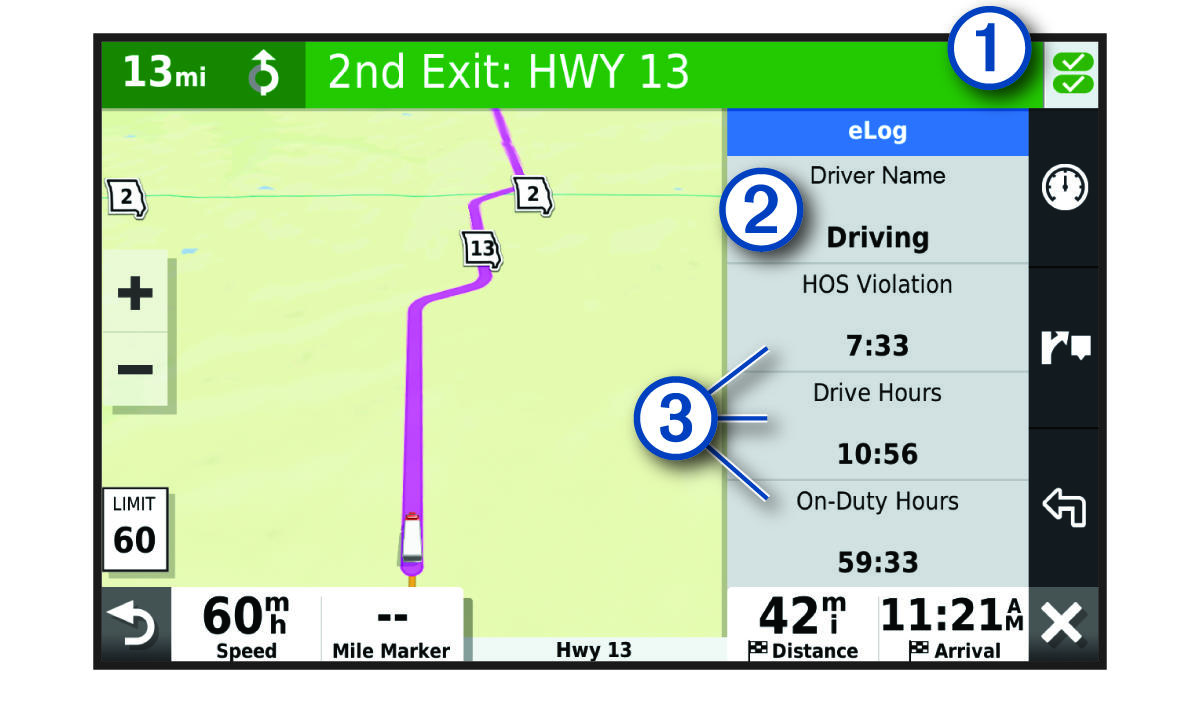
|
|
Diagnostic and malfunction indicator. Select to view detailed information about diagnostic or malfunction alerts (Viewing Diagnostics and Malfunctions). |
|---|---|
|
|
Driver name and duty status. Select to change the driver's duty status (Changing Duty Status). NOTE:
You cannot change your duty status while driving.
|
|
|
Current remaining drive hours. Select to view detailed drive hours information in the Garmin eLog app. |
Parent Topic: Starting a Drive