Music Player
The media player allows your device to control the media currently playing from a media app on your paired phone. You can open the media player at any time by selecting from the main menu.
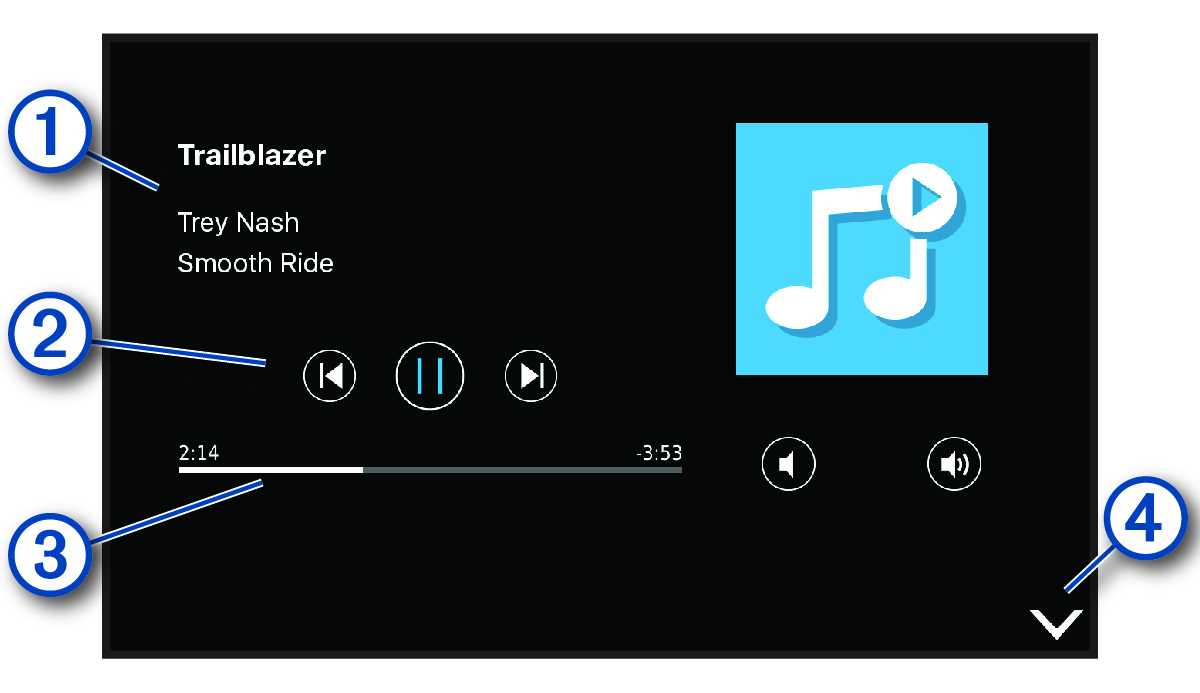
|
|
Information about the currently playing media, such as title, artist, album, station, or channel. |
|---|---|
|
|
Progress through the current media item. |
|
|
Playback controls. The controls change based on the service providing the media. |
|
|
Select to hide or shrink the media player. |
Parent Topic: Using the Apps