Single-Gas and Multi-Gas Data Screens
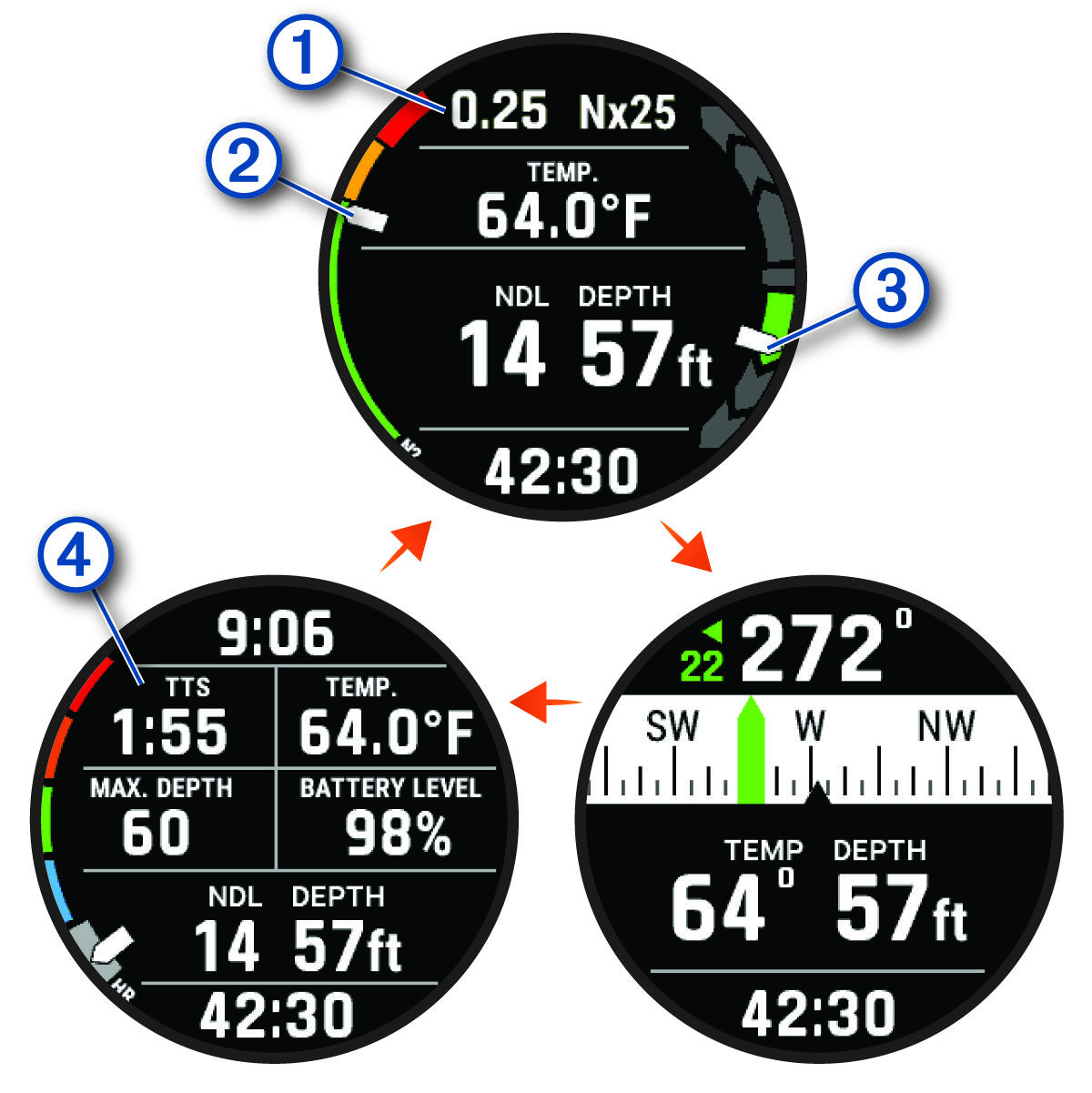
- Primary data screen
-
Displays the main dive data, including your breathing gas and rate of ascent or decent.
- Dive compass
-
Allows you to view the compass and set a directional heading to aid with underwater navigation (Navigating with the Dive Compass).
- Customizable data screen
-
Displays additional dive data and physiological information, including the time of day, battery level, and your heart rate. You can edit the gauges and the first five data fields (Customizing the Data Screens).
Parent Topic: Dive Data Screens