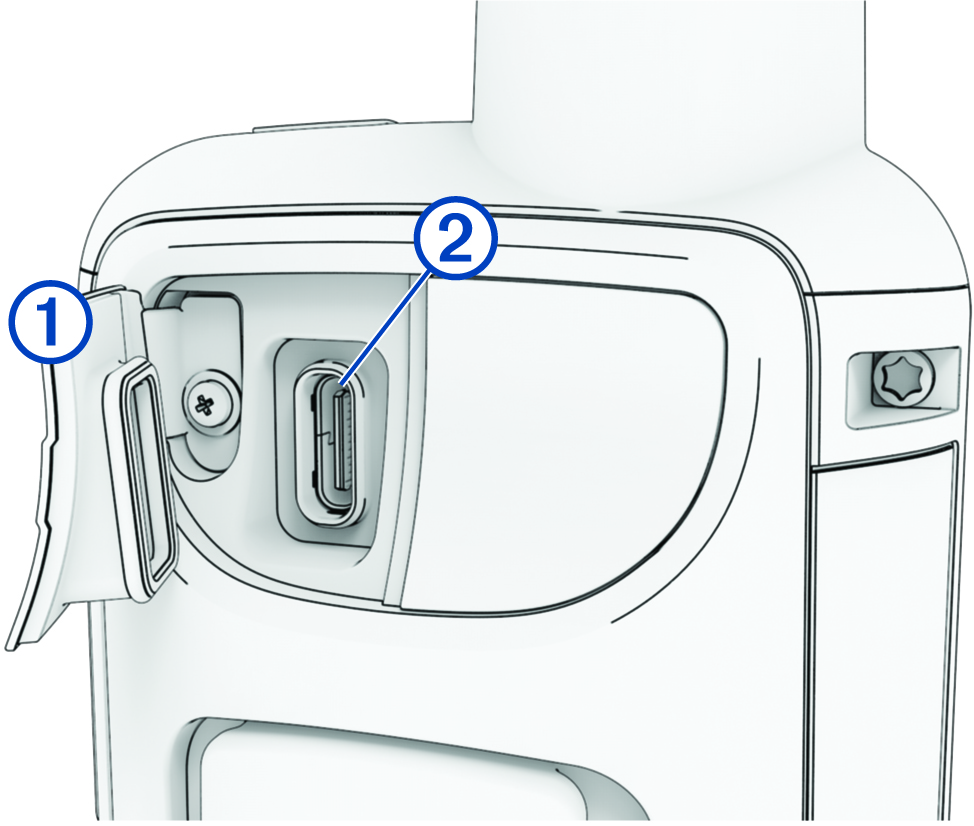Charging the GPSMAP 67i Device
To prevent corrosion, thoroughly dry the USB port, the weather cap, and the surrounding area before charging or connecting to a computer.
NOTE:
The device does not charge when it is outside the approved temperature range (Specifications).
Parent Topic: Getting Started