Buttons
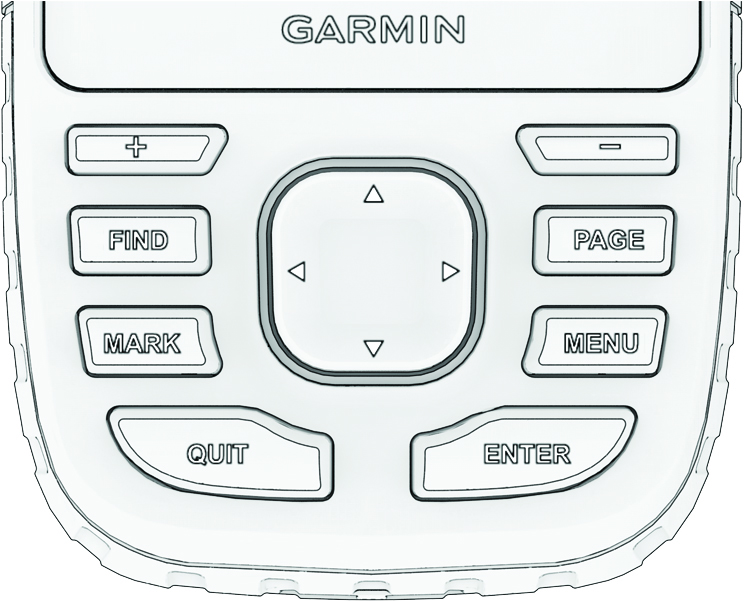
|
FIND |
Press to open the search menu. Hold to mark your current location as a man overboard (MOB) location and activate navigation. |
|---|---|
|
MARK |
Press to save your current location as a waypoint. |
|
QUIT |
Press to cancel or return to the previous menu or page. Press to scroll through the main pages. |
|
ENTER |
Press to choose options and acknowledge messages. Press to control the current activity recording (from the main pages). |
|
MENU |
Press to open the options menu for the page that is currently open. Press twice to open the main menu (from any page). |
|
PAGE |
Press to scroll through the main pages. |
|
|
Press to select menu options and move the map cursor. |
|
|
Press to zoom in on the map. |
|
|
Press to zoom out on the map. |