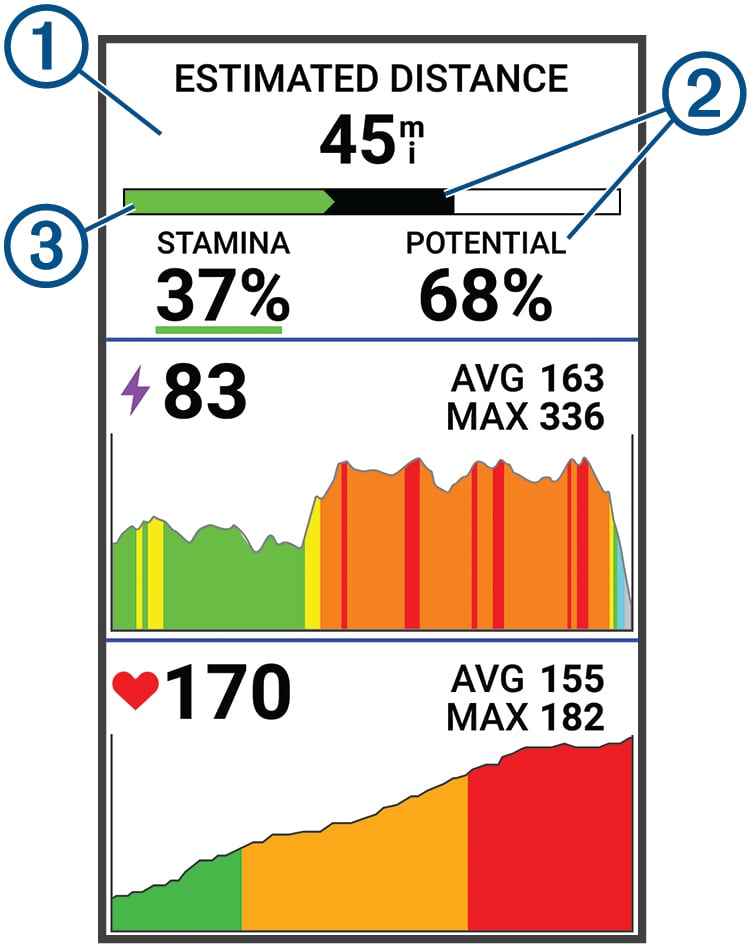Viewing Your Real-Time Stamina
Your device can provide real-time stamina estimates based on your heart rate data and VO2 max. estimate (About VO2 Max. Estimates). How hard you are working during an activity affects how quickly your stamina drains. Real-time stamina tracking works by combining your physiological metrics with your recent and long-term activity history, such as training duration, distance covered, and training load accumulation (Performance Measurements).
NOTE:
For best results, record cycling activities with a power meter consistently for 2 to 3 weeks and with different intensity levels and duration.
Parent Topic: Performance Measurements