Activities and App Settings
These settings allow you to customize each preloaded activity app based on your needs. For example, you can customize data screens and enable alerts and training features. Not all settings are available for all activity types and vary by watch model.
Hold  , select
, select 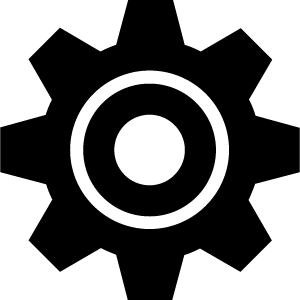 > Activities & Apps, select an activity, and select the activity settings.
> Activities & Apps, select an activity, and select the activity settings.
Alerts: Sets the training alerts for the activity (Alerts).
Auto Lap: Sets the options for the Auto Lap feature (Auto Lap).
Auto Pause: Sets the device to stop recording data when you stop moving or when you drop below a specified speed (Using Auto Pause).
Auto Rest: Enables the device to automatically detect when you are resting during a pool swim and create a rest interval.
Auto Scroll: Enables you to move through all of the activity data screens automatically while the timer is running (Using Auto Scroll).
Auto Set: Enables the device to start and stop exercise sets automatically during a strength training activity.
Club Prompt: Displays a prompt that enables you to enter which golf club you used after each detected shot.
Data Screens: Enables you to customize data screens and add new data screens for the activity (Customizing the Data Screens).
Driver Distance: Sets the average distance the golf ball travels on your drive.
Edit Weight: Allows you to add the weight used for an exercise set during a strength training or cardio activity.
GPS: Sets the mode for the GPS antenna (Changing the GPS Setting).
Pool Size: Sets the pool length for pool swimming.
Scoring: Enables or disables scorekeeping automatically when you start a round of golf. The Always Ask option prompts you when you begin a round.
Scoring Method: Sets the scoring method to stroke play or Stableford scoring while playing golf.
Stat Tracking: Enables statistics tracking while playing golf.
Status: Enables or disables scorekeeping automatically when you start a round of golf. The Always Ask option prompts you when you begin a round.
Tournament Mode: Disables features that are not allowed during sanctioned tournaments.
Vibration Alerts: Enables alerts that notify you to inhale or exhale during a breathwork activity.