Using the Hydration Tracking Glance
The hydration tracking glance displays your fluid intake and your daily hydration goal.
- Swipe up or down to view the hydration glance.
- Select the glance to add your fluid intake.
![]()
- Select
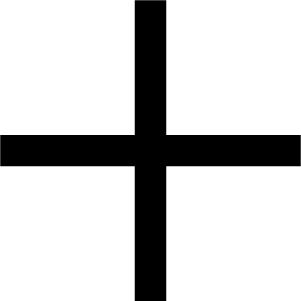 for each serving of fluid you consume (1 cup, 8 oz., or 250 mL).
for each serving of fluid you consume (1 cup, 8 oz., or 250 mL). - Select a container to increase your fluid intake by the volume of the container.
- Hold
 to customize the glance.
to customize the glance. - Select an option:
- To change the units of measure, select Units.
- To turn on hydration reminders, select Alerts.
- To customize your container sizes, select Containers, select a container, select the units of measure, and enter the container size.