Using ClimbPro
The ClimbPro feature helps you manage your effort for the upcoming climbs. You can view details about the climbs, including when they occur, average gradient, and total ascent. The climb scores, based on length and gradient, are indicated by color (Climb Categories).
- Enable the ClimbPro feature for the activity profile (Training Settings).
- Select Climb Detection.
- Select an option:
- Select All Climbs to show climbs with a climb score of 1500 or greater.
- Select Medium to Large Climbs to show climbs with a climb score of 3500 or greater.
- Select Only Large Climbs to show climbs with a climb score of 8000 or greater.
- Select Mode.
- Select an option:
- Select When Navigating to use ClimbPro only when you are following a course (Courses) or navigating to a destination (Navigating to a Location).
- Select Always to use ClimbPro with all rides.
- Review the climbs in the climb explore widget.
TIP: Climbs also appear in the course details (Viewing Course Details).
- Go for a ride.
At the start of a climb, the ClimbPro screen appears automatically.
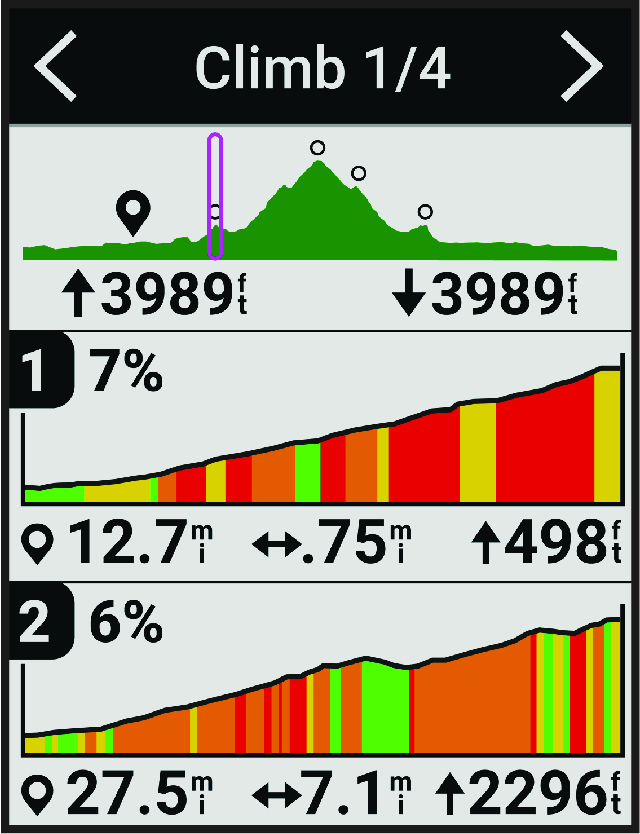
After you save the ride, you can view the climb splits in your ride history.