Time Settings
Press 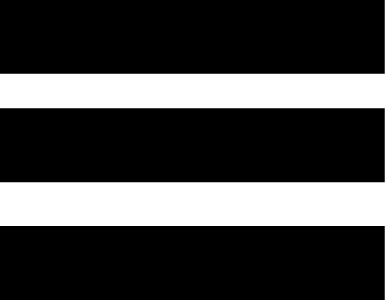 , and select Settings > System > Time.
, and select Settings > System > Time.
Time Format: Sets the watch to show time in a 12-hour, 24-hour, or military format.
Date Format: Sets the display order for the day, month, and year for dates.
Set Time: Sets the time for the watch. The Auto option sets the time automatically based on your GPS position.
Time: Allows you to adjust the time if the Set Time option is set to Manual.
Alerts: Allows you to set hourly alerts, as well as sunrise and sunset alerts that sound a specific number of minutes or hours before the actual sunrise or sunset occurs ().
Time Sync: Allows you to manually sync the time when you change time zones, and to update for daylight saving time.
- Press
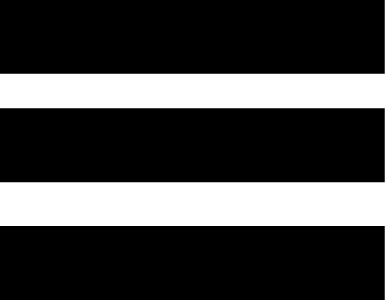 .
. - Select Settings > System > Time > Alerts.
- Select an option:
- To set an alert to sound a specific number of minutes or hours before the actual sunset occurs, select Til Sunset > Status > On, select Time, and enter the time.
- To set an alert to sound a specific number of minutes or hours before the actual sunrise occurs, select Til Sunrise > Status > On, select Time, and enter the time.
- To set an alert to sound every hour, select Hourly > On.