System Settings
Press 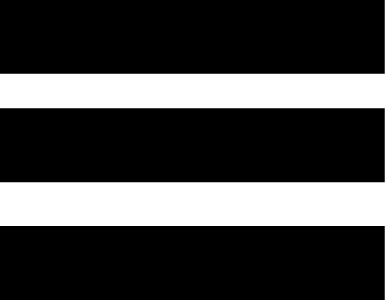 , and select Settings > System.
, and select Settings > System.
Language: Sets the language displayed on the watch.
Time: Adjusts the time settings ().
Display: Adjusts the screen settings ().
Sleep Mode: Allows you to set your sleep hours and sleep mode preferences ().
Do Not Disturb: Allows you to enable the Do Not Disturb mode. You can edit your preferences for the screen, notifications, alerts, and wrist gestures.
Auto Lock: Allows you to lock the buttons and touchscreen automatically to prevent accidental button presses and touchscreen swipes.
Units: Sets the units of measure used on the watch ().
Start of Week: Allows you to set which day the watch uses as the start of the week.
Battery Status: Sets the watch to display the remaining battery life as a percentage or a length of time.
Reset: Allows you to reset user data and settings ().
Software Update: Allows you to install downloaded software updates, enable automatic updates, or manually check for updates (). You can select What’s New to view a list of new features from the last software update you installed.
About: Displays device, software, license, and regulatory information.
Map Manager: Shows the downloaded map versions and allows you to download map updates.